22
SepGrab Deal : Upto 30% off on live classes + 2 free self-paced courses - SCHEDULE CALL
AWS or Amazon Web Services has turned out to be one of the most successful ways of handling data in the top tech giants of the world. It has brought down web facilitation and is considered to be a versatile, adaptive and a strong foundation for every type of business needs. With the growing graph of dependence on AWS cloud platforms, more professionals are seeking to enter into one of the most high-paying I.T jobs of 2022. An AWS Certification Course and Training Program will give added value to your resume before getting hired. In this blog, we will be discussing a virtual private service called Amazon Lightsail and how it is different from another Cloud service called Amazon EC2 but before that let us take an abstract view on things.
Amazon Lightsail is a virtual private service that gives you templates to choose from. You may either choose a blank OS or an operating system pre-baked with applications and ready to use with the click of a button.
Every business runs behind an idea and this is the key factor of success for any businesses worldwide. The quicker you implement the idea; the better it would be for your business. Get a deeper understanding of AWS by enrolling in your top-class Cloud Computing Courses and get ready for a rewarding career.
It is a leader in cloud computing that started its journey in the 2000s when there was no competition. Today, we have a range of services to choose from, but still AWS is on the top. You must be wondering, why? It made a head start in the cloud world with the best range of tools and services. Two of its amazing services are Amazon EC2 and Amazon Lightsail.
Here, in this post, we will focus more on Amazon Lightsail cloud service. If you want to learn about what is AWS EC2 Instance and how to change AWS EC2 instance settings then click on the links go through the respective blogs in detail
Now, to begin with, let’s say, you are a blogger & have an amazing business idea but when you started exploring, you realize that WordPress should be connected with the MySQL server.
So when you start configuring it for the server, you get engaged in multiple activities like WordPress configuration, configuring MySQL for WordPress, DNS configuration etc. Along the way, you realize that you are diverted from the actual idea of blogging and got badly stuck with the server management operations. So now don’t panic here. There are many AWS cloud services to save you. Using Lightsail service here is suggested. Amazon Lightsail costs you $5 a month. You don’t have to worry about the underlying infrastructure, just launch your application and start building your idea directly.
It helps to jumpstart your project that includes almost everything like DNS configuration, data transfer, static IP, data storage, security groups etc. The best part is that everything can be availed at very affordable prices.
Is there any difference between AWS Lightsail and EC2? Learn more about AWS EC2 by reading this blog.
AWS Solution Architect Training and Certification

Let us have a look at features of Amazon Lightsail virtual private cloud service ahead.
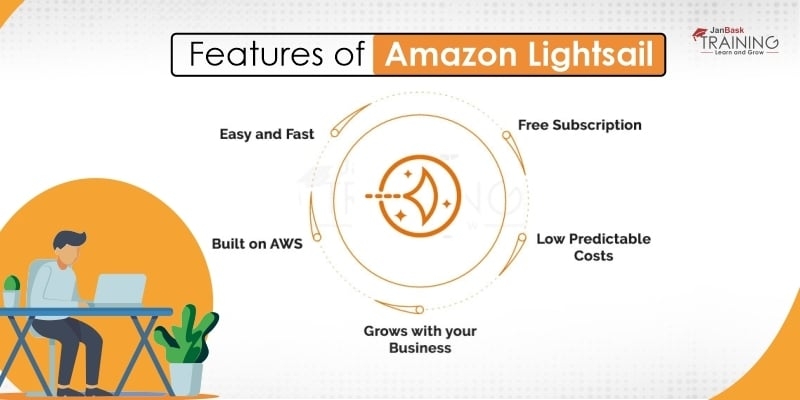
Check for more blogs and resources by enrolling in our top certification courses at JanBask Training.
Lightsail helps you to deploy a virtual private server quickly with a few clicks. It offers pre-configured templates for the Linux distribution, application, or CMS systems like WordPress, Magento etc. With Lightsail's intuitive management console, you may run server or associated services easily.
Lightsail virtual private servers run on the highly trusted and reliable AWS cloud infrastructure that is used by millions of customers worldwide. It means your apps are powered by the best infrastructure with Lightsail implementation and used by top Companies like Netflix, General Electric, And Capital One etc.
Before leaping into the AWS domain, read this blog thoroughly on AWS Tutorial for Beginners.
With Lightsail, you may grow or scale your applications over time. As soon as your application needs advanced features like managed databases, CDNs (content delivery networks), and dozens of other features, you may quickly get connected with your Lightsail-hosted applications.
Lightsail offers plans that include everything you need to deploy a virtual private server like the virtual private machine, storage or networking etc. The subscription starts at $5 per month. When your business grows, it becomes easier to trade up more resources based on the requirements.
The $5 Lightsail subscription is free for one month (Max 750 hours). For this purpose, you should log in to Lightsail Console with your AWS account to try it today.
Enhance your AWS career by getting to know how to create Amazon EC2 instance after reading this blog.
AWS Solution Architect Training and Certification

You were a blogger, remember and you need a WordPress configured system for your blogging venture, Right? If yes, you just have to choose the WordPress icon from the Create Instance Dashboard. Then, just select the desired plan and you are ready to go. Basically, you are just required to install and configure everything automatically from the technical point of view. Rest all the things are taken care of by the AWS?
Embark on an exciting cloud journey now! Learn “How to become a Cloud Engineer” from this blog.
|
$5/Month |
$10/Month |
$20/Month |
$40/Month |
$80/Month |
|
$0.007 / Hour |
$0.013 / Hour |
$0.027 / Hour |
$0.054 / Hour |
$0.108 / Hour |
|
512 MB RAM 1 vCPU 20 GB SSD 1TB Data Transfer |
1 GB RAM 1 vCPU 30 GB SSD 2TB Data Transfer |
2 GB RAM 1 vCPU 40 GB SSD 3TB Data Transfer |
4GB RAM 2 vCPU 60 GB SSD 4TB Data Transfer |
8GB RAM 2 vCPU 80 GB SSD 5TB Data Transfer |
Here are five different system configurations to choose from a particular plan as given above. These configurations are offered at hourly rates. Based on your needs, it is easy to start and stop an instance. You will be billed based on the number of hours. If you have noticed carefully, Aws has extended the free-tier usage in the amazon Lightsail as well. For a $5 subscription, you can use this configuration free for the first month.
Gain more insights by joining JanBask AWS Community for our experts' latest and trending questions on AWS.
Both cloud services can be differentiated based on multiple parameters that are discussed below.

Each Lightsail instant includes a set of different services like EC2 for compute, EBS for storage, and Route S3 for DNS queries and SSL encryption for security management. The biggest difference between both cloud services, EC2 and Lightsail can be understood in terms of prices. Each Lightsail instance includes one to 5 TB of internet data transfer allowance whereas, for EC2 instance, an enterprise may have to pay $90 per TB. So, Lightsail is much more affordable when compared to Amazon EC2 instances.
Ace your AWS certification exam by reading this blog on AWS Solutions Architect Certification Path & Exam Details.
If there is some application that requires a minimum number of configuration options then Lightsail is the best choice in that case. If there is some application that requires a highly configurable environment or high CPU performance consistently like video encoding or analytics then Lightsail might not be ideal in that case. You should opt for Amazon EC2 instances to manage these types of applications.
It takes time to spin up a server through the Menu Interface. Lightsail includes multiple virtual images and Developers have the flexibility to choose a pre-configured template with SSD storage, DNS configuration management options, and a static IP address. The package may run on Linux AMI or ubuntu both and it includes a variety of developer stacks too like LAMP, LEMP, MEAN or Node.js etc. Further, Lightsail can be configured with popular apps like Drupal, Magento, Joomla, WordPress etc. AWS has secure shell capabilities that enable server setup without worrying about key management or browser plug-ins.
Any Lightsail instance is not possible to access directly through the AWS Management Console. For this purpose, Developers should set up Virtual Private Cloud to access more advanced features associated with other services. Developers can integrate Lightsail with a variety of APIs for more advanced functionalities, such as:
Get your concepts cleared in AWS Cloud formation, Templates, and EC2 Test Cases by exploring this blog.
It is possible to stop and start an instance in both cloud services either EC2 or Lightsail. In practice, AWS still charges for Lightsail instance when an instance is stopped. At the same time, AWS does not charge anything for EC2 instance when it is stopped. The only solution is to take the backup of the instance and delete it from the Lightsail history. Enterprises should also pay fees to keep a static IP address in use. They need to pay $.005 per hour or $3.60 per month extra to maintain the webserver continuity.
For each account, there are some limitations defined like each account is limited to 20 Lightsail instances, 5 static IPs, 3 DNS zones etc. So, you have to keep these facts in mind when planning to but instances for your next application.
When we look at the process, Lightsail costs are built on the top of EC2. Enterprises can save money when plan the compute, storage, and networking requirements with EC2. Further, AWS offers the best tools and services to backup or spin up or down EC2 servers. But Lightsail can be the best choice for individual or departmental apps that run for a longer time span.
If you are willing to start your career in AWS, hone your skills and quickly learn the multifarious roles and responsibilities of an AWS Solutions Architect.
AWS Solution Architect Training and Certification

Amazon Lightsail.
Take this self-assessment test to check your subject knowledge on AWS. Play this free Quiz on AWS and see what are your scores.
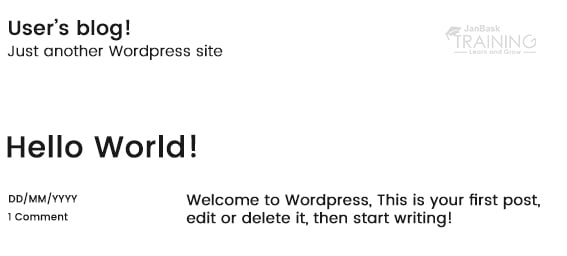
Congratulations! You have a WordPress machine at your service now.
Before heading towards your interview, practice for your upcoming AWS interview with our Top 70 AWS Interview Questions and Answers.
So, that’s it, guys! Lightsail is a brand-new service from AWS that you need to know. Lightsail is fast, secure, and easily scalable. It simplifies access and upgrades to many AWS services and is considered one of the best methods for horizontal scaling. For more details, join our AWS Certification Course and Training Program and get trained right away. Get practically ready-to-apply knowledge around architectural principles & services of AWS, design & deploy scalable robust apps over AWS, ensure AWS testing & security, and much more.
Q1. Is Amazon Lightsail serverless?
Ans- You can run virtual servers in an IaaS model on AWS EC2 and AWS Lightsail. It bundles cloud compute power and memory for cloud users. Serverless compute functions can also be run on AWS Lambda and Docker containers on AWS EC2.
Q2. What benefits will I get from AWS certification training online?
Ans- We help you with real-industry scenarios and practical hands-on learning experience of the Cloud methodologies. Practical case studies and assignments to set your ability directly for real-time industry job roles. We have well-researched, instructor-led & effective e-learning tools available which will make you prepared for the actual working industry/businesses. At JanBask Training, we don’t prepare you to qualify the cloud computing certifications, we prepare you with the resources that nurture you as a qualified Cloud Architect who is ready to work with the market's leading industries.
Q3. What is the objective of this course?
Ans- The objective of our online AWS training is:
Q4. What are the prerequisites for joining this course?
Ans- There are no prerequisites for joining our AWS course. And, no need to have a core to any technical experience/background to take our online AWS training course. Any learner to professional with or without any technical experience/background can learn AWS with ease. Since we cover everything around AWS from basics to advanced, you won't have any problem aligning with our online AWS training course.
Q5. What all is covered in the beginner’s level of this course?
Ans- Wherein, the instructors will teach the theoretical concepts of AWS as:
Q6. What skills will I be learning in this course?
Ans- Here are all that you will learn:
Q7. What can I expect after this course?
Ans- After completing our AWS certifications training online, you will achieve:
Q8. Which AWS Solution Architect certifications are in demand?
Ans- Here are the few in-demand AWS certifications that you may consider qualifying after finishing our intensive & real-industry assignments-based training for AWS:
Q9. Do you help with resume building and interview preparation?
Ans- Yes, we help with drafting and reviewing your resume for the AWS jobs too. Our trainers are from the direct working industry and they know what kind of resume/CV the recruiters hiring for AWS roles expect from the professionals. They know how resumes are needed to be built from scratch. You just share your briefs, info and they will explain to you how to frame your entire resume without any gaps or committing any mistakes. A carefully drafted resume is a source via which recruiters narrow down the name of the interviewee. So drafting a careful & professional resume is very important to become a top preference during the interview.
Q10. What job roles can I look forward to after this course?
Ans- Here are the few rapidly growing industries demanding job roles in the AWS field that you should aim for via our comprehensive AWS course online - to achieve the AWS certifications and see yourself growing big down the line in 2-6 years of your IT career run.
The JanBask Training Team includes certified professionals and expert writers dedicated to helping learners navigate their career journeys in QA, Cybersecurity, Salesforce, and more. Each article is carefully researched and reviewed to ensure quality and relevance.

Cyber Security

QA

Salesforce

Business Analyst

MS SQL Server

Data Science

DevOps

Hadoop

Python

Artificial Intelligence

Machine Learning

Tableau
Interviews