Introduction
Have you ever wished to choose rows where the contents of a field do not match a specific value? Fortunately, SQL provides an operator designed just for this situation. You can choose rows depending on whether the values of one or more of its fields differ from a certain value.
This is possible by implementing the SQL Not equal to operator. The SQL Not Equal operator is a component of the family of comparison operators that allows comparing expressions. An expression in this context is a string of symbols that together represents a single data value. This operator can be used in variables, constants, columns, and scalar functions. You can further enhance your knowledge of SQL operators and gain hands-on experience with SQL Queries by enrolling in our SQL Server Training & Certification Program.
Let's get started by understanding how to use the SQL Not equal to operators in a database table with examples.
How To Use The SQL Not EQUAL OPERATOR?
The SQL operator for not equal is < >. This enables you to choose rows if a specific column's contents do not match the value you have entered. In some SQL versions, you can also use the!= operator as a not-equal statement. This operator can be used in a WHERE clause to filter records.
For example, let's say we have a table of employees and we want to find all employees that do not have the job title of 'Salesperson'. We could use the following SQL statement in not equal to in SQL:
SELECT *
FROM employees
WHERE job_title != 'Salesperson'
This would return all employees that do not have the job title of 'Salesperson'.
You can also use the SQL Not Equal To operator with other operators to create more complex comparisons. For example, let's say we want to find all employees that do not have the job title of 'Salesperson' and their salary is not equal to 50000. We could use the following SQL statement:
SELECT *
FROM employees
WHERE job_title != 'Salesperson'
AND salary != 50000
This would return all employees that do not have the job title of 'Salesperson' and their salary is not equal to 50000.
Let us see another example where we will create a database table called “Employee” and add some records to this table.
CREATE TABLE names
id INTEGER PRIMARY KEY AUTOINCREMENT,
name VARCHAR(128) NOT NULL
);
INSERT into names VALUES (1, "Christina");
INSERT into names VALUES (2, "Ashleigh");
INSERT into names VALUES (3, "Sarah");
INSERT into names VALUES (4, "Tad");
INSERT into names VALUES (5, "Dustin");
INSERT into names VALUES (6, "Elissa");
INSERT into names VALUES (7, "Kelly");
SELECT * from names
WHERE name <> "Christina" AND id != 7;
The result set from this SQL Table will be as follows:
2|Ashleigh
3|Sarah
4|Tad
5|Dustin
6|Elissa
Tip: With our Data Management Certification, you can learn the fundamentals of SQL programming. Enroll in the most comprehensive and latest SQL course offered by our specialists today.
Learn SQL Server in the Easiest Way
- Learn from the videos
- Learn anytime anywhere
- Pocket-friendly mode of learning
- Complimentary eBook available
Return Value Of SQL Not Equal Operator
In not equal in SQL, the not equal to an operator is used to compare two values and return true if they are not equal. This operator is the opposite of the equal to operator, which returns true if two values are equal.
The SQL not equal string can be used with any data type, but it is most commonly used with numeric data types.
- For example, the following SQL statement would return all rows from the table where the value in the first_name column is not equal to John:
SELECT *
FROM table
WHERE first_name <> 'John'
- This operator can also be used with character data types. For example, the following SQL statement would return all rows from the table where the value in the last_name column is not equal to Smith:
SELECT *
FROM table
WHERE last_name <> 'Smith'
- The sql not equal string can also be used with date data types. For example, the following SQL statement would return all rows from the table where the value in the date_of_birth column is not equal to 01/01/1900:
SELECT *
FROM table
WHERE date_of_birth <> '1900-01-01'
If you want to compare two values and return true if they are not equal, then you can use the SQL not equal operator.
Tip: If you want to understand more about SQL queries and clear your fundamentals, read our comprehensive guide on SQL.
Difference Between <> and != Operator

The <> and != operators are both used to compare two values in SQL. However, there is a subtle difference between the two operators.
The <> operator is used to check if two values are not equal. On the other hand, the != operator is used to check if two values are equal.
In addition, the <> operator is used more commonly than the != operator.
The following code will show the difference between these operators:
SELECT 'cat'<> 'dog'; //true
SELECT 'cat' != 'dog'; //false
Expression Column_name <> Expression| Constant | Variable | column_name
- The left side operand of the SQL Not Equal statement is any valid expression or table column name.
- The right side operand of the SQL Not Equal statement can be any legitimate expression, constant, or variable value that needs to be compared with the left operand.
- Implicitly convertible data types must be used in expressions on both the left and right sides. The data type precedence rules decide the conversion.
Return Type
The SQL Not Equal operator returns a Boolean value.
Examples of a Not Equal Operator
For concrete examples of the not equal to in SQL, take into account a hospital database management system with four tables: patient, doctor, bill, and laboratory.
Patient Table
|
patient_id
|
name
|
age
|
gender
|
address
|
disease
|
doctor_id
|
|
1
|
Riya
|
23
|
Woman
|
Surat
|
Cancer
|
34
|
|
2
|
Ram
|
50
|
Woman
|
Delhi
|
Plastic surgery
|
35
|
|
3
|
Rahul
|
43
|
Man
|
Patna
|
fever
|
54
|
|
4
|
Mohan
|
26
|
Man
|
Ranchi
|
cancer
|
56
|
|
6
|
Ganesha
|
55
|
Woman
|
Pune
|
diabetes
|
3r4
|
Doctor Table
|
doctor_id
|
name
|
age
|
gender
|
address
|
|
21
|
Shyam
|
55
|
male
|
Baruch
|
|
22
|
David
|
40
|
male
|
Surat
|
|
23
|
Priya
|
39
|
female
|
Surat
|
|
24
|
Lisa
|
35
|
female
|
Navsari
|
|
25
|
Lee
|
34
|
female
|
Baruch
|
|
26
|
Vini
|
33
|
female
|
Surat
|
|
27
|
Mohan
|
32
|
male
|
Navsari
|
Bill Table
|
bill_no
|
patient_id
|
doctor_id
|
room_charge
|
no_of_days
|
|
5005
|
1
|
340
|
500
|
4
|
|
5006
|
2
|
600
|
480
|
8
|
|
5008
|
3
|
800
|
340
|
3
|
|
5009
|
4
|
780
|
890
|
6
|
|
5010
|
3
|
400
|
|
1
|
|
5011
|
1
|
200
|
300
|
1
|
|
5012
|
2
|
600
|
110
|
2
|
|
5013
|
3
|
330
|
210
|
1
|
|
5014
|
1
|
230
|
340
|
2
|
Laboratory Table
|
lan_no
|
patient_id
|
doctor_id
|
date
|
amount
|
|
10
|
1
|
21
|
02-02-2000
|
4000
|
|
20
|
2
|
21
|
09-09-2001
|
300
|
|
30
|
3
|
22
|
03-03-2001
|
600
|
|
40
|
1
|
23
|
02-06-2002
|
800
|
|
50
|
4
|
21
|
05-07-2003
|
900
|
|
60
|
2
|
25
|
10-04-2004
|
550
|
|
70
|
4
|
22
|
03-04-2005
|
900
|
SQL Not Equal with Single Numeric Expression
Example 1: Write SQL Query to show the patient's data except doctor id 21
SELECT patient_id, name, age, gender, address, disease, doctor_id FROM patient WHERE (doctor_id <> 21)
The operator query in SQL Not equal compares the column doctor_id with the constant value of 21
OUTPUT:
![SQL Not Equal Tutorial [Practical Examples] SQL Not Equal Tutorial [Practical Examples]](data:image/png;base64,R0lGODlhAQABAAD/ACwAAAAAAQABAAACADs=)
SQL Not Equal with Single String Expression
Example 2: In not equal in SQL, write SQL Query to present the data of all-male patient lab report
SELECT patient.patient_id, patient.name, patient.age, patient.gender, patient.address, patient.disease, patient.doctor_id FROM patient
LEFT OUTER JOIN laboratory ON patient.patient_id = laboratory.patient_id
WHERE (patient.gender <> 'female')
- The query SQL Not Equal Operator
(<>) shows the comparison of gender column value with string value ‘Female’ to retrieve male patient data
- SQL left join combines two tables patient and laboratory to combine the output of both tables
OUTPUT:
![SQL Not Equal Tutorial [Practical Examples] SQL Not Equal Tutorial [Practical Examples]](data:image/png;base64,R0lGODlhAQABAAD/ACwAAAAAAQABAAACADs=)
SQL Not Equal with Date Expression
Write SQL Query in SQL Not Equal to get patients data not having any lab report in 2000
SELECT patient.patient_id, patient.name, patient.age, patient.gender, patient.address, patient.disease, patient.doctor_id, laboratory.lab_no, laboratory.date
FROM patient
LEFT OUTER JOIN laboratory ON patient.patient_id = laboratory.patient_id
WHERE (YEAR(laboratory.date) <> 2000)
- Through this not equal to SQL query, the SQL Not Equal operator presents the comparison of the year with the date column of the laboratory table
- The SQL Year function extracts the year from the date value, and SQL left join used to mix two table columns in the output.
OUTPUT:
![SQL Not Equal Tutorial [Practical Examples] SQL Not Equal Tutorial [Practical Examples]](data:image/png;base64,R0lGODlhAQABAAD/ACwAAAAAAQABAAACADs=)
SQL Not Equal with Multiple Conditions
Example 4: In SQL does not equal, write SQL query to present data of all those female patients who did not have any lab report in the year 2001
SELECT patient.patient_id, patient.name, patient.age, patient.gender, patient.address, patient.disease, patient.doctor_id, laboratory.lab_no, laboratory.date
FROM patient
LEFT OUTER JOIN laboratory ON patient.patient_id = laboratory.patient_id
WHERE (YEAR(laboratory.date) != 2001) AND (patient.gender != 'male')
- Through the above query, SQL Not equal first compass the year not equal to 2001 and another with gender not equal to male
- The Logical operator
AND comes in between two conditions to find the data for which both the conditions seems correct.
OUTPUT:
![SQL Not Equal Tutorial [Practical Examples] SQL Not Equal Tutorial [Practical Examples]](data:image/png;base64,R0lGODlhAQABAAD/ACwAAAAAAQABAAACADs=)
SQL Not Equal with Group By Clause
We can create groups of records using the SQL Not Equal operator and the SQL Group by clause, then retrieve the records from each group depending on a condition.
Example 5: Create a SQL query to count the total number of patients for each disease, excluding infection, using not equal to.
SELECT patient.disease, COUNT(patient.patient_id) AS total
FROM patient LEFT OUTER JOIN bill ON patient.patient_id = bill.patient_id
GROUP BY patient.disease
HAVING (patient.disease <> 'infection')
- In this SQL server not equal query, the Group by clause and SQL Not Equal operator are used to create a group of records depending on the disease.
- The SQL Count function is used to determine the total number of patient records for each group, with the exception of infection, which is provided by the having clause condition.
OUTPUT:
![SQL Not Equal Tutorial [Practical Examples] SQL Not Equal Tutorial [Practical Examples]](data:image/png;base64,R0lGODlhAQABAAD/ACwAAAAAAQABAAACADs=)
SQL Not Equal with Group by and with Multiple Conditions
Example 6: Write a SQL query to display disease and lab, number-wise total patients, excluding those with infectious disease and without a lab number of 10.
SELECT patient.disease, laboratory.lab_no, COUNT(patient.patient_id) AS ' total patient'
FROM patient LEFT OUTER JOIN
laboratory ON patient.patient_id = laboratory.patient_id
GROUP BY laboratory.patient_id, laboratory.lab_no, patient.disease
HAVING (patient.disease != 'infection') AND (laboratory.lab_no <> 10)
- With two conditions in the having clause, one with the illness column value, which is compared for inequality with the constant value infection, and another condition with the constant value of 10, the SQL Not Equal operator is utilized in the aforementioned query.
- SQL The group by clause and the by lab no. are used to create a group of patients in the laboratory table.
OUTPUT:
![SQL Not Equal Tutorial [Practical Examples] SQL Not Equal Tutorial [Practical Examples]](data:image/png;base64,R0lGODlhAQABAAD/ACwAAAAAAQABAAACADs=)
SQL Not Equal with Delete Statement
Additionally, the SQL Not Equal operator is used with the Delete query to remove the record from the table based on the where clause condition.
Example 7: Write SQL Query to remove patient billing record except for patient of doctor id 22 and 24
DELETE FROM bill
WHERE (doctor_id <> 22) AND (doctor_id <> 24)
- In order to compare and remove the record from the table in this query, the SQL Not Equal operator is utilized with the where condition.
- When we run this query, it displays a message stating that four rows have been successfully eliminated because four records in the bill table meet these two criteria.
OUTPUT:
To see the result of the above does not equal SQL query, we need to use a Select statement
![SQL Not Equal Tutorial [Practical Examples] SQL Not Equal Tutorial [Practical Examples]](data:image/png;base64,R0lGODlhAQABAAD/ACwAAAAAAQABAAACADs=)
SQL Not Equal with an Update statement
SQL Not Equal operator is used with the Update query to update table records by comparing inequality
Example 8: In the SQL does not equal, create a SQL query to update patient lab report data, except for patients whose report amounts are 900 and 100 respectively.
UPDATE laboratory
SET amount = amount + 100
WHERE (amount <> 900)
- The preceding SQL query updates the patient lab report amount using the Not Equal operator by comparing the value of the amount column with 900.
- It displays a message stating that four rows have been successfully changed because four records in the laboratory table met this requirement.
OUTPUT:
We can see the modified record of the above SQL server, not equal query, using a Select statement
![SQL Not Equal Tutorial [Practical Examples] SQL Not Equal Tutorial [Practical Examples]](data:image/png;base64,R0lGODlhAQABAAD/ACwAAAAAAQABAAACADs=)
Performance Consideration Of SQL Not Equal Operator
The "not equal to" operator is often overlooked when it comes to SQL performance. This operator is significant, however, as it can substantially impact query performance. While this operator is beneficial, it can also be very slow. This is because the SQL engine has to check every record in the table to see if it meets the criteria. This can take time, especially if the table is large. You can do a few things to improve the performance of the "not equal to" operator.
- First, make sure you are using an index on the columns you are comparing. This will help the SQL engine narrow down the records it needs to check.
- Another thing you can do is to use a different operator. The "not in" operator can often be faster than the "not equal to" operator. This is because the "not in" operator only has to check for a match in a list of values rather than every record in the table.
- Finally, you can use a subquery to filter out the records you don't want. This can be faster than using the "not equal to" operator since the subquery will only have to check a small number of records.
Considering these points will help improve the performance of an SQL Query while using an SQL Not Equal To Operator.
Tip: For handling data, SQL is a potent tool. By learning SQL and data management and querying, you can shape your SQL Career Path. Additionally, obtaining a SQL certification can make you stand out in the competitive job market.
Top SQL Skills In Demand
If you want to jumpstart your career as an SQL developer, you must have the following SQL Skills.
Here are the top SQL skills that employers are looking for:
- SQL Querying – The ability to write SQL queries is the most important skill for a SQL developer. Employers are looking for developers who can write efficient and effective SQL queries.
- Database Administration – The ability to administer databases is another important skill for SQL developers. Employers are looking for developers who can manage databases and keep them running smoothly.
- Data Modeling – The ability to create data models is another important skill for SQL developers. Employers are looking for developers who can design databases that are effective and efficient.
- Data Analysis – The ability to analyze data is another important skill for SQL developers. Employers are looking for developers who can help them make sense of the data they have.
- Reporting – The ability to create reports is another important skill for SQL developers. Employers are looking for developers who can help them understand their data and make decisions based on it.
These are the top SQL skills that employers are looking for. If you have these skills, you’ll be in high demand.
SQL Server Training & Certification
- Personalized Free Consultation
- Access to Our Learning Management System
- Access to Our Course Curriculum
- Be a Part of Our Free Demo Class
Future Scope Of SQL
SQL is a powerful language that enables developers to easily manipulate and query data. However, the true power of SQL lies in its flexibility and extensibility.
As the world of data continues to evolve, so too does SQL. In fact, the future of SQL looks very bright. Here are just a few of the ways that SQL is being used today and how it will continue to be used in the future:
- Data Warehousing: SQL is the perfect language for data warehousing. With its ability to easily query large data sets, SQL makes it easy for developers to extract the data they need for reporting and analysis.
- Big Data: SQL is also being used to analyze big data sets. With its powerful data manipulation capabilities, SQL can help developers derive valuable insights from large data sets.
- Internet of Things: As the Internet of Things (IoT) continues to grow, so too will the need for SQL. With its ability to easily store and query large amounts of data, SQL will be essential for developers who need to make sense of the massive amounts of data generated by the IoT.
- Cloud Computing: SQL is also being used more and more in cloud computing environments. With its scalability and flexibility, SQL is a perfect fit for the cloud.
As you can see, SQL is being used in a variety of ways today and will continue to be used in the future. With its powerful data manipulation capabilities, SQL is poised to become the go-to language for data-driven applications.
Tip: Learn how to deal with data effectively and boost your career with SQL Certification Courses. Check out our blog to find out how to become a certified SQL Professional.
SQL Server Training & Certification
- Detailed Coverage
- Best-in-class Content
- Prepared by Industry leaders
- Latest Technology Covered
Conclusion
We have come to the end of this blog. You now have a thorough understanding of the SQL Not equal Operator along with useful examples. The performance of the SQL query is enhanced using the equality operator.
If you want to learn more about SQL and enhance your SQL knowledge, enroll in our SQL Server Training & Certification Program. Further, by enrolling in this certification course, you will equip yourself with knowledge of SQL Databases and how to implement them in applications. You will also learn how to effectively structure your database using efficient SQL Statements along with managing the SQL Database for scalable growth.
So, what are you waiting for? Get job-ready with our best SQL certification program from top industry experts.
FAQs
Q1. What is the objective MS SQL Server Course?
Ans:- The objective of the online MS SQL Server Certification Program is to:
- Help you prepare by covering concepts, skills and techniques that MS SQL server certification & job role demands.
- To provide a unified and comprehensive training that imparts you basic to advanced concepts/skills of SQL techniques & processes.
- To teach you the intelligent ways of how each business’s databases are created and managed.
- To impart every basic to advanced learning that is required for you to be an industry-ready SQL developer & admin
- To develop an ability to read and go through the business’s objective and create a powerful database based on their custom requirements.
Q2. How do Data Analysts use SQL?
Ans:- To interact with relational databases, data analysts utilize SQL. As a data analyst, you may access, read, modify, remove, or analyze data using SQL to assist you to come up with business insights.
Ans:- SQL is not hard to learn. It's just different from the other languages you might be familiar with.
SQL is a language, not a database system. It's not the same thing as the SQL you learned in college (or are learning now). It's very different from the SQL you used in high school or early on in your career.
You can learn SQL in any way. You don't have to know relational databases first and then dive into relational algebra and so on. You can start with SQL and then move on to relational databases later if you want. In fact, if you're going to jump into a job in this area, it is recommended to learn both before going too deep into it.
Q4. What are the topics covered in the SQL Training Program?
Ans:- Here is a small overview of the skills you will acquire through an in-depth SQL training program. Let’s take a look at the topics covered in this training program:
- SQL Server, DDL, DML
- SQL Server Programming, Indexes, Functions
- SSIS Package Development and Deployment Procedures
- SSRS Report Design
- Formatting SSRS Report & Models
- Building SSAS Cubes, Power BI
Q5. Who will be eligible to enroll in the SQL Certification Course?
Ans:- The SQL Certification Course is designed for individuals who are new to the field of database administration, or who have experience in other IT disciplines and want to develop their skills in SQL. The course is designed for those who have a basic knowledge of SQL, but who want to learn more about the language and its functions.
The SQL Certification Course has been created by professionals in the industry, with years of experience working with data, who have developed their own training materials and are dedicated to helping individuals develop their careers as data administrators.
The course includes both theory and practical exercises, which will help you improve your skills in administering and maintaining databases.
Q6. What can I expect after the MS SQL Server Training Program?
Ans:- After completing the MS SQL training online, you will achieve
- Competent skills & knowledge required to qualify for the MS SQL certification exam.
- Smart & well-calculated approaches to proceed & absorb in the lucrative job markets.
- The SQL Server Certification gives you a great boost during interview calls.
- An exciting chance to associate with an online community of learners who are on the same career path as you. This way, you can interact and increase your learning base with ease.
When you choose to enroll in MS SQL Server Training, you choose an e-learning platform that understands & supports your career aspects in every way.
Q7. What are the prerequisites needed to enroll in an online SQL Server Training Program?
Ans:- There are no prerequisites needed to enroll in an online SQL Server Training Program. You must be able to understand concepts such as SQL Server, data types, relational databases, and network security. In addition, knowledge of popular relational databases is a bonus.
Q8. What jobs use SQL?
Ans:- SQL is used in many industries like finance, banking, healthcare, IT, etc. There are a lot of jobs that use SQL. Here's a short list:
- Data analysis and reporting - Jobs like data scientist and data analyst leverage SQL to store and analyze data, giving you the ability to report on trends and make predictions based on your findings.
- Business intelligence (BI) - BI is all about analyzing large amounts of data and making it actionable for your business. SQL is a common tool for BI because it can store and manage large amounts of information in a way that makes sense for the business.
- Data warehousing - Data warehousing involves storing all of your company's data in one place so you can access it quickly, easily and efficiently. This includes anything from accounting records to customer information to marketing campaigns.
- Big data analytics - Big data analytics is all about using big datasets to find patterns in data that weren't obvious before — which means that big databases become an increasingly important part of any business's analytics strategy as more businesses collect more data over time!
Ans:- Learning SQL is a gradual process. It's not something you can learn in a few hours and expect to be able to write good query syntax.
Starting with the basics, you'll learn about the basic commands of SQL: SELECT, INSERT, UPDATE and DELETE. You'll also learn about joins and filtering data. After these basics, it's time for more advanced topics like explaining plans, stored procedures and triggers.
Basically, it depends on your skill level and the difficulty of the language you are learning. If you are a beginner, it will take you some time to learn SQL. If you have already learned other languages such as C++ or Java then it will be easier for you to learn SQL.
Q10. Does the SQL Certification Program guarantee me a job?
Ans:- Probably not. The SQL Certification Program aims to assist you in securing your dream job in Data Management Field. You may have the chance to look into many competitive job openings in the company and discover a well-paying position that fits your qualifications. Your performance in the interview and the recruiter's needs will always be taken into consideration when making the final hiring choice.
If you have any questions, feel free to ask in our comments section. Our experts will guide you further.
SQL Server Course
Upcoming Batches
Trending Courses
Cyber Security
- Introduction to cybersecurity
- Cryptography and Secure Communication
- Cloud Computing Architectural Framework
- Security Architectures and Models
Upcoming Class
4 days 12 Jul 2025
QA
- Introduction and Software Testing
- Software Test Life Cycle
- Automation Testing and API Testing
- Selenium framework development using Testing
Upcoming Class
0 day 08 Jul 2025
Salesforce
- Salesforce Configuration Introduction
- Security & Automation Process
- Sales & Service Cloud
- Apex Programming, SOQL & SOSL
Upcoming Class
4 days 12 Jul 2025
Business Analyst
- BA & Stakeholders Overview
- BPMN, Requirement Elicitation
- BA Tools & Design Documents
- Enterprise Analysis, Agile & Scrum
Upcoming Class
3 days 11 Jul 2025
MS SQL Server
- Introduction & Database Query
- Programming, Indexes & System Functions
- SSIS Package Development Procedures
- SSRS Report Design
Upcoming Class
3 days 11 Jul 2025
Data Science
- Data Science Introduction
- Hadoop and Spark Overview
- Python & Intro to R Programming
- Machine Learning
Upcoming Class
4 days 12 Jul 2025
DevOps
- Intro to DevOps
- GIT and Maven
- Jenkins & Ansible
- Docker and Cloud Computing
Upcoming Class
2 days 10 Jul 2025
Hadoop
- Architecture, HDFS & MapReduce
- Unix Shell & Apache Pig Installation
- HIVE Installation & User-Defined Functions
- SQOOP & Hbase Installation
Upcoming Class
10 days 18 Jul 2025
Python
- Features of Python
- Python Editors and IDEs
- Data types and Variables
- Python File Operation
Upcoming Class
11 days 19 Jul 2025
Artificial Intelligence
- Components of AI
- Categories of Machine Learning
- Recurrent Neural Networks
- Recurrent Neural Networks
Upcoming Class
10 days 18 Jul 2025
Machine Learning
- Introduction to Machine Learning & Python
- Machine Learning: Supervised Learning
- Machine Learning: Unsupervised Learning
Upcoming Class
17 days 25 Jul 2025
Tableau
- Introduction to Tableau Desktop
- Data Transformation Methods
- Configuring tableau server
- Integration with R & Hadoop
Upcoming Class
10 days 18 Jul 2025
























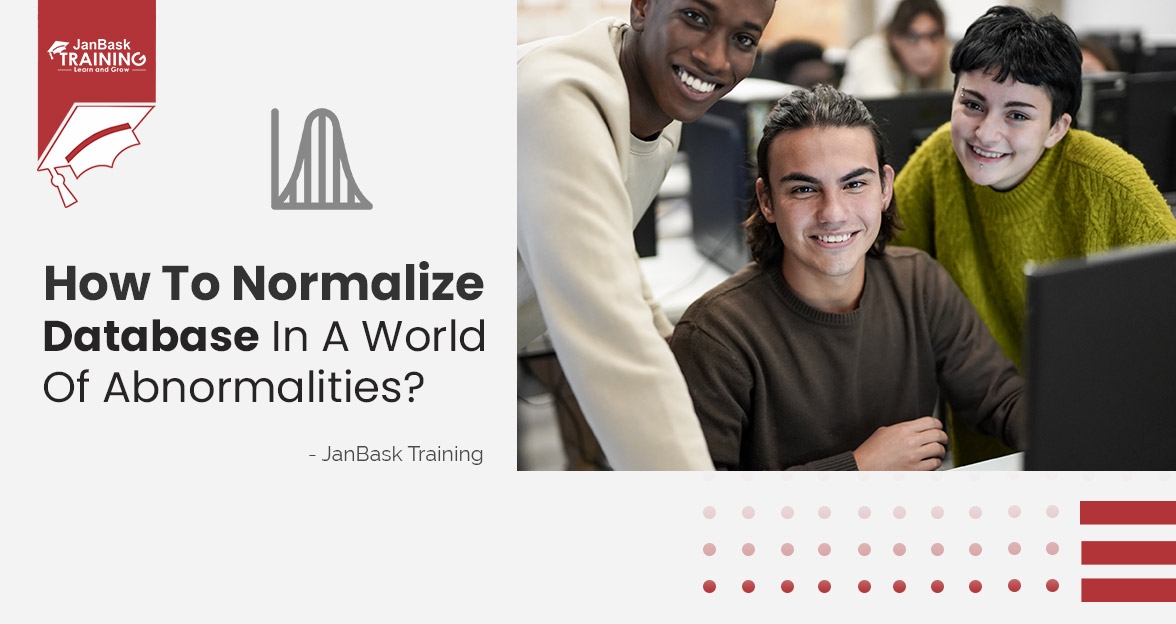
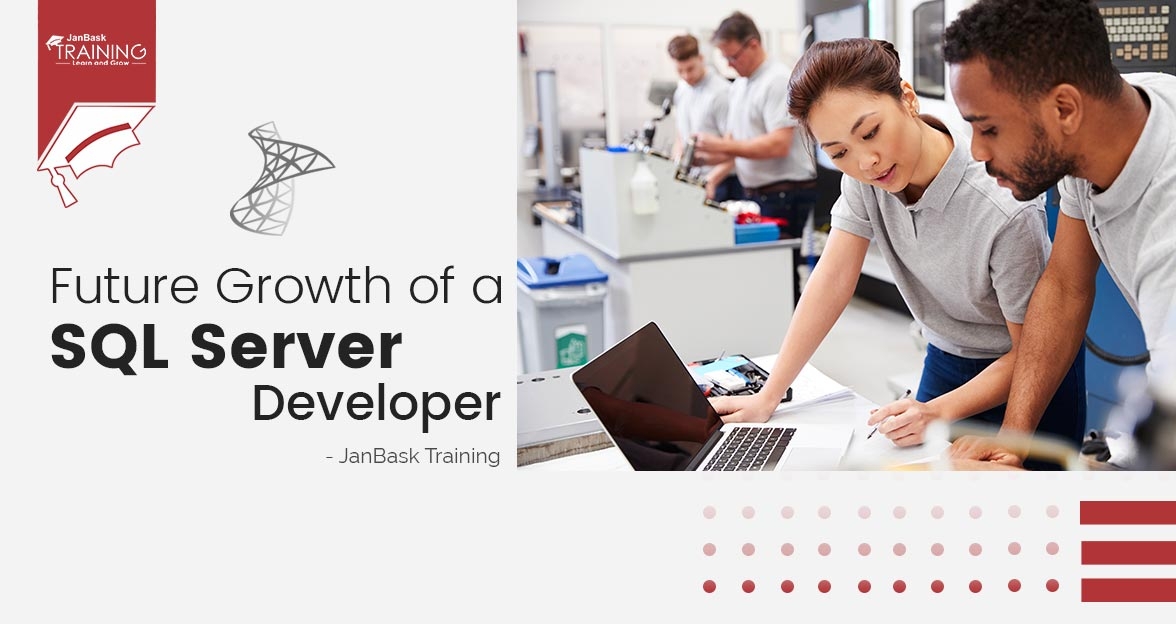

Daxton Mitchell
Informative article. Thank you for posting it!
JanbaskTraining
Glad you like our article! Keep reading and sharing!
Cash Perez
Finally, I found an article on SQL that is easy to read and understand. Rock on!
JanbaskTraining
Thank you for those motivating words!
Martin Roberts
Beginner-friendly read!
JanbaskTraining
Thank you for those motivating words!
Damien Turner
A sensible article from the writer. Thank you for posting.
JanbaskTraining
Thank you for that feedback!
Walter Carter
Do you offer SQL certification courses?
JanbaskTraining
Thank you for reaching us! Yes! We do provide courses for students and professionals at affordable prices.