21
JulInternational Womens Day : Flat 30% off on live classes + 2 free self-paced courses - SCHEDULE CALL
Chef and Puppet are the configuration management tools so are used in designing, deploying, configuring, and managing servers etc. Since both the tools are used for the same purpose, sometimes the user gets confused in selecting one among them. This blog is written to compare the properties of both tools. Read the blog to know each of these tools and select the one that suits your requirement.
As per the requirement of your organization, there is a need for an environment and you can choose any one of them for configuration management. These tools can automate even multi-tier applications and are powerful enough to handle even the complex applications.
The chef is a configuration management tool, providing a way to define infrastructure resources as a code. The user can manage the infrastructure through code rather than using a manual process. Also, known as programmable infrastructure. A domain-specific language, used by Chef is pure-Ruby, that is used to write system definitions. This is the best answer for What is Chef tool? However, below are some automation tasks performed by the Chef such as:
Read More: Chef Interview Questions and Answers
Puppet is also a configuration management tool that can be used to configure, deploy and manage servers.
Following functions can be performed by the Puppet DevOps tool:
Read: What Is Kubernetes? An Introduction to Container Orchestration Tools
Read More: Puppet Interview Questions and Answers
Apart from the above-mentioned key metric differences for Chef tool and Puppet tool, there are many other differences between Chef and Puppet that we are going to discuss point by point in the next section of our article. Here you can read the details here if you want to compare both the tools of configuration management.
DevOps Training & Certification Course
DevOps Training & Certification Course

We can compare both tools based on the following points that are mentioned below. Let us discuss all the facts in detail one by one.
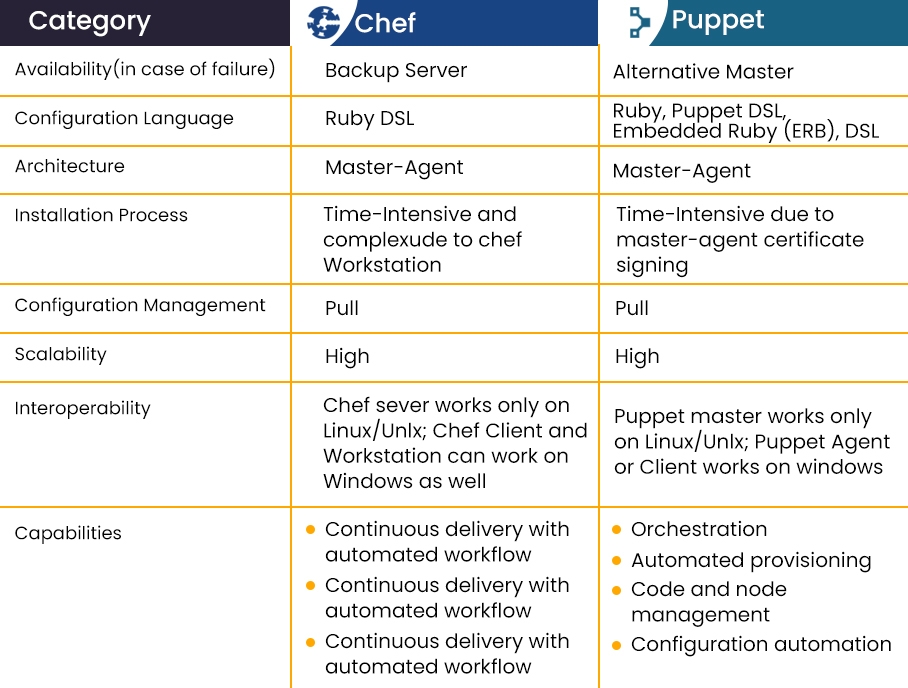
Let us compare Chef tool and Puppet tool based on their availability. Both tools are highly available, which means that multiple instances of these servers are available in the market so it could be used by any number of clients. In case if at any time the master server goes down, then another backup server will always be there to provide you access to your required information. Both of the tools, Chef and Puppet, handle the failure situation in the following ways:
Installation or setting up of any tool is the basic requirement and sometimes can be trickier as well. Let's see how easy is the setup of both tools in the following points?
Read: All You Need to Know About Azure DevOps Engineer Salary in 2021
These tools can be differentiated based on their management. If we follow management then Puppet and Chef automation tools follow pull configuration, in which all configuration is present on a central server from where it is pushed to the desired nodes, while if pull configuration is followed then in that case the configuration is pushed on the client machines. Mainly following configuration is followed in both tools:
Both the tools are highly scalable. Scalable means you can add as many nodes as you require. Even if you can handle large infrastructure with these tools and for this, you only require to specify the IP address and hostname of the nodes, you can handle and configure as many nodes as much you require. So, for growing infrastructure, it is recommended to use these tools. So, we can say that these tools are highly scalable.
Configuration Language for both the tools is different. Chef automation tool uses Ruby as DSL, so it has a deep learning curve and is quite developer oriented. In the case of Puppet, It uses its own domain Specific Language that is not easy to learn, and Puppet cannot be used by general users.
Cost of both the tools is different. You need to pay an amount of $137 per node annually to use Chef and you can get everything that you need to build Chef Node. Puppet pricing ranges $112 per node annually, in which you will get a standard support plan. You can also take the premium plan in which you will have to pay $199 yearly.
Puppet is a configuration management tool and an IT automation software that can assist system administrators in managing infrastructure. Puppet tool is the product of Puppet Labs, so Chef tool is written in Ruby and Erlang and this is an Opscode lab product. Both the tools differ primarily in technology.
The chef is designed for cloud automation, so on the other hand Puppet technology or tool is designed just for simplicity. Puppet technology is defined to manage the complete lifecycle of the infrastructure along with aiding the system administrator. The tool is also available as open source and launched by Luke Kanies in 2005.
Read: Differences Between Git and Github (Git vs. Github)
Puppet tool works on two basic approaches, one is Model-based approach and other is the declarative approach. Puppet includes following features such as:
As far as Chef programming language is concerned, Chef is written in Ruby and Erlang languages and one can define infrastructure as a code. It can work on cloud and hybrid networks. The chef can be accessed in two levels:
Both Chef versions can be integrated with cloud and can support multiple environment support and text-based search capabilities. Chef follows no assumption model and one can automate and describe the complete processes of the infrastructure as a code that can become part of the agile process in later stages. The definitions are usually written in Ruby.
Puppet is a user application, so Chef is also a user application but can also become part of the application. In Puppet, the code can be executed on both the machines that are master and slave, while in Chef tool the code can only be executed on node machines. Ordered execution is somewhat supported in the Puppet while in Chef it is better supported. Server configuration is easier in Puppet while in Chef, server configuration is quite difficult.
DevOps Training & Certification Course
DevOps Training & Certification Course

With this blog, you must be sure of the major differences between Chef and Puppet. Now, it should be easy for you to decide which tool is best for your project at any instance. You can also use the combination of the tools whenever needed. To know more about the tools in-depth, join the DevOps certification program at JanBask Training and become a most valuable DevOps resource like never before.
 Pinterest
Pinterest
 Email
Email
The JanBask Training Team includes certified professionals and expert writers dedicated to helping learners navigate their career journeys in QA, Cybersecurity, Salesforce, and more. Each article is carefully researched and reviewed to ensure quality and relevance.

Cyber Security

QA

Salesforce

Business Analyst

MS SQL Server

Data Science

DevOps

Hadoop

Python

Artificial Intelligence

Machine Learning

Tableau
Search Posts
Related Posts
Receive Latest Materials and Offers on DevOps Course
Interviews