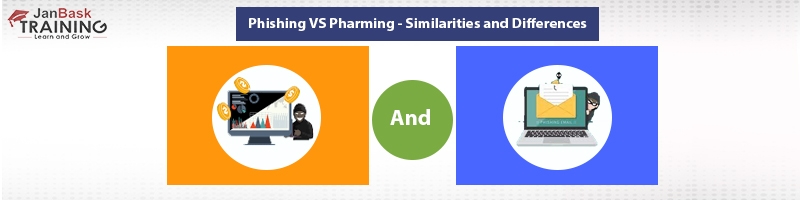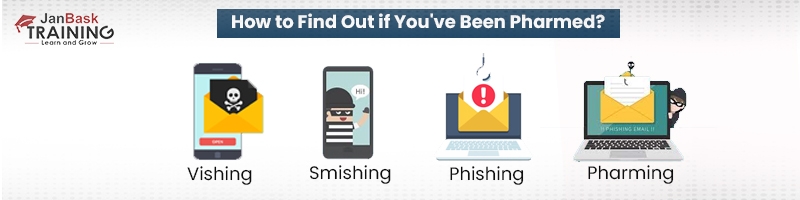Introduction
In the United States, pharming and phishing victims tallied 241,342 in 2020, according to FINSMES. 32.96% of all cyberattacks were comprised of it. Additionally, Google's Gmail claims to stop 100 million phishing emails daily.
Both of these strategies, phishing and pharming are used by cybercriminals to steal consumers' sensitive data, although they each employ a different technique.
There has been a 75% increase in phishing assaults, as per ChannelLife. One out of every five businesses has experienced a malicious data breach in recent years, according to IBM. These two forms of cyberattacks are frequently carried out by fraudsters posing as anyone, including government authorities, technical or medical personnel, or healthcare providers. You can get an in-depth understanding of pharming and other cybersecurity issues with professional Cybersecurity Certification Training.
Phishing and Pharming – Basic Overview
What is Phishing?
Phishing is a kind of social engineering attack that take advantage of email to do fraudulent communication. It is purposed to target users to con them to sharing their personal and confidential information. Under phishing technique, hackers send spoofed emails as a legitimate source and try to trick users to click on a malicious link to access their personal data.
Pharming and its Workings
Two main types of pharming attacks that cybercriminals use are as below:
- Installing malware
- Corrupting the DNS cache and server
Malware Pharming: Malware Pharming is when you unknowingly pick up malware, like a virus or, very frequently, by Trojan, through a malicious code sent in the pharming email. Once you open a file or click on a link in the email, the malicious code gets installed on your computer. The malicious code then alters the user's local host files, and the traffic is redirected from the intended website to a phony one. This happens even when you write in the correct domain address.
DNS Pharming: Let's first understand what DNS is and how it works. DNS pharming is a more extreme version of Pharming in which the domain name system is poisoned. DNS servers translate domain names into the IP addresses – changing them between computer and human language. In DNS pharming, the hacker of the pharmer attacks the DNS server instead of infiltrating and accessing files on a computer. This corrupts the entire DNS server, redirecting users to phony websites instead of genuine ones. DNS server attacks are very risky. DNS pharming attacks can happen on any DNS server, regardless of the scale. DNS attacks also affect home and office-based internet routers because each router has its own DNS cache.
What is Pharming?
Pharming is a kind of social engineering attack that is processed to access credentials of the target user through luring them into a land page that is a lookalike. The target can be a digital user who is given a link to a spoofed site to access to their log in details and get the personally identifiable information like bank account numbers, passwords, etc.
Phishing Vs. Pharming – Similarities and Differences

Phishing and Pharming have more similarities than differences. In phishing and pharming, people behind them have the same malicious intentions, i.e., to steal a victim's sensitive data. They impersonate legitimate brands, companies, and websites through look-alike domain names and web designs to dupe and fraud people.
The main difference between phishing and pharming lies in the luring technique. Phishing entices unsuspecting people through pharming emails. These emails lead users to fake websites, download malicious files, or click on bad links. On the other hand, Pharming uses fake, counterfeit websites, and the pharmers don't have to use lures. It sends victims to the fake website without their knowledge or consent. For instance, when you search for "banks near me," pharming websites may just be hiding underneath the search result pages waiting for someone to click the malicious links and trap their next catch.
There are other ways to spot and fend off these kinds of cyberattacks and if you’d like to educate yourself more or if you’re a cyber security enthusiast, you can get hands-on training and online certification in cyber security at JanBask Training.
In a Glance of Phishing and Pharming –
|
PHARMING
|
PHISHING
|
|
More difficult to identify
|
Relatively easier to identify
|
|
Malicious code installed on computer
|
Malicious email sent to one person
|
|
Number of people targeted at a time
|
Targeted to one person at a time
|
|
Users are automatically redirected without their consent
|
Users have to manually click a link to activate code
|
Warning Signs of Phishing and Pharming Attacks and How to Spot them
Pharming attacks are getting increasingly sophisticated, and users don't even realize when they become victims until after they've occurred. However, there are ways to detect different types of cyberattacks.
1. Unsecure connection: Always look at the website's URL. Does it begin with http or https? When a URL begins with https, it is a secure connection. Every major website, especially those that handle personal information always secures their data with an https connection. If the URL has only http, the connection IS NOT secure, and the site might be unsafe.
2. Check the spelling of the URL: This is a great way to identify if the website is fake or genuine. Many counterfeit websites might add a dash between words where the actual website wouldn't have any. The spellings of the domain name could've been altered too. Therefore, it's a pharming website if you spot spelling errors or swapped letters.
3. Choose trustworthy Internet Service Provider (ISP): Most major internet service providers automatically filter out a pharmer's phony redirections, preventing you from landing on the pharming website. Newer ISPs may seem tempting with luring offers and agile speed, but confirm that they're as committed to your cyber security as the more established providers are. It’s essential to keep yourself aware at all times and avoid being a victim of cyber attacks.
4. Check and assess websites before taking action: If a genuine and trusted website doesn't look like it usually does, it might be a pharming website. Click around a bit and ensure all the pages are present and accounted for. Most pharmers don't bother including terms of service or privacy policies, which may be a way to identify the website's credibility.
5. Avoid clicking on links from unknown sources: Always be vigilant when downloading files and before clicking on any strange links from unknown sources. It's much harder for pharmers to get to you if they're unable to install their malware on your computer.
6. Steer clear from the left-over deals: If an online shopping discount looks too good to be true, it definitely is! Many pharmers may attempt to entice you with prices of 10 to 20% or even lower than those offered by legitimate stores. Before making a purchase, take a few minutes to price-check on similar competing sites.
7. Trust your antivirus software: DO NOT ignore and always pay special attention when your internet browser or antivirus software warns you against going to a specific website. Even if you've used this website before, a warning may indicate that it's been infected since you last visited it.
How to Find Out if You've Been Pharmed?

Your email provider or bank gets notified if it detects logins from an unknown device or an unusual location. Often times, you might not know you've been pharmed, and security has been breached. In case of a pharming cyber security breach, you instantly receive an email (from your email provider, bank, or shopping website) asking you to confirm if the new sign-in was actually by you. If you ever get an email like this, you should promptly confirm if it wasn't you and follow your service provider's subsequent steps to report the pharming fraud. You may also notice:
- Unknown charge on your credit card, debit card, or other UPIs
- Changed or updated passwords of your web accounts
- Posts, messages, or any random activity on your social media that you're unaware of
- Friend requests on social media that you never sent
- New, unknown programs spontaneously appear on your device
What do you do if you notice these signs above?
- First and foremost, follow the pharming fraud reporting procedures on your online email, social media, or banking
- Change all your passwords and make sure to use unique, strong passwords for each of your online accounts
- Always use 2-factor authentication whenever possible
- Delete programs you did not install
- Clear your browsing history, delete cookies and get rid of any unfamiliar plug-ins
- Run an antivirus scan and remove the detected malware
Wrapping Up
Both phishing and pharming pose severe risks to the cyber world. Regardless of their differences and similarities, they are designed to steal private information. In common terms, pharming involves installing malicious malware on the device of the intended user to send them to a fake or faked website. And phishing entails sending alluring emails to target users in order to obtain their private data. A cyber attack can be expensive and financially damaging for business and this where the significance of cybersecurity professionals enter. They safeguard important data and information and keep away from affect of cyberattacks like phishing and pharming. If you are looking for a growing career in cybersecurity, think of joining a professional Cybersecurity Training Program,
FAQs
Q 1. What is pharming, especially pharming in cyber security?
Ans. Pharming or pharming in cyber security is an online fraud that directs victims to phony websites to steal their web credentials and personal data.
Q 2. What are pharming and phishing?
Ans. Phishing and pharming are 2 types of cyberattacks aimed at stealing people's data and infecting their devices with malware, like Trojans, viruses, Botnet, etc. Phishing attacks entice victims to fake websites through direct messages.
Q 3. Why is it called pharming?
Ans. Pharming is derived from the words "phishing" and "farming" in which hackers, also called "pharmers" stealthily use the complicated technique to access your sensitive information.
Q4. Why is pharming more complicated than phishing?
Ans. Pharming is more complicated than phishing because it manipulates the DNS (server) level, making it more challenging for consumers to recognize the attack.
Q5. Why do hackers use phishing emails?
Ans. Hackers or pharmers use phishing emails to steal the victim's confidential data and sensitive information.
Q6. What are the steps to protect yourself from pharming?
Ans. Below are the listed steps to protect yourself from pharming
- Use stronger passwords and change them regularly
- Use anti-malware software on the computer and other devices
Q7. Should the DNS servers be updated regularly?
Ans. Keeping your DNS servers updated is essential. If they're old and outdated, they can easily fall prey to pharming attacks.
Q8. Can a good antivirus prevent phishing and pharming attacks?
Ans. Installing a good antivirus on your computer is a must. While it is critical to your online safety, it also makes a huge difference if you install a reputable and secure antivirus system to protect your servers from being accessed by online hackers or pharmers.
Q9. What's the first thing to do after phishing and pharming attacks?
Ans. The first and the foremost thing to do is to clear your DNS cache. Run your antivirus program to remove malware and ensure your device is secure. Contact your internet service provider if you think your server has been compromised.
Q10. Should you trust internet service providers (ISP) offering low rates?
Ans. New entrants or news ISPs like to entice new customers with low prices and short contracts. However, you indeed get what you pay for. These ISPs often have to cut costs, and cuts usually come at the cost of things like security. Major providers like Verizon and Spectrum have very reliable security measures, so always invest in reputed ISPs.
Trending Courses
Cyber Security
- Introduction to cybersecurity
- Cryptography and Secure Communication
- Cloud Computing Architectural Framework
- Security Architectures and Models
Upcoming Class
17 days 03 Oct 2025
QA
- Introduction and Software Testing
- Software Test Life Cycle
- Automation Testing and API Testing
- Selenium framework development using Testing
Upcoming Class
6 days 22 Sep 2025
Salesforce
- Salesforce Configuration Introduction
- Security & Automation Process
- Sales & Service Cloud
- Apex Programming, SOQL & SOSL
Upcoming Class
3 days 19 Sep 2025
Business Analyst
- BA & Stakeholders Overview
- BPMN, Requirement Elicitation
- BA Tools & Design Documents
- Enterprise Analysis, Agile & Scrum
Upcoming Class
3 days 19 Sep 2025
MS SQL Server
- Introduction & Database Query
- Programming, Indexes & System Functions
- SSIS Package Development Procedures
- SSRS Report Design
Upcoming Class
3 days 19 Sep 2025
Data Science
- Data Science Introduction
- Hadoop and Spark Overview
- Python & Intro to R Programming
- Machine Learning
Upcoming Class
10 days 26 Sep 2025
DevOps
- Intro to DevOps
- GIT and Maven
- Jenkins & Ansible
- Docker and Cloud Computing
Upcoming Class
1 day 17 Sep 2025
Hadoop
- Architecture, HDFS & MapReduce
- Unix Shell & Apache Pig Installation
- HIVE Installation & User-Defined Functions
- SQOOP & Hbase Installation
Upcoming Class
10 days 26 Sep 2025
Python
- Features of Python
- Python Editors and IDEs
- Data types and Variables
- Python File Operation
Upcoming Class
4 days 20 Sep 2025
Artificial Intelligence
- Components of AI
- Categories of Machine Learning
- Recurrent Neural Networks
- Recurrent Neural Networks
Upcoming Class
18 days 04 Oct 2025
Machine Learning
- Introduction to Machine Learning & Python
- Machine Learning: Supervised Learning
- Machine Learning: Unsupervised Learning
Upcoming Class
31 days 17 Oct 2025
Tableau
- Introduction to Tableau Desktop
- Data Transformation Methods
- Configuring tableau server
- Integration with R & Hadoop
Upcoming Class
10 days 26 Sep 2025