24
JulGrab Deal : Flat 30% off on live classes + 2 free self-paced courses - SCHEDULE CALL
Cloud computing needs a robust and reliable storage infrastructure to enable the applications to perform seamlessly. Amazon Cloud (AWS) provides numerous storage-related services for this purpose. These include:
If you are looking to get a comprehensive knowledge of AWS, going for a professional AWS course can help you.
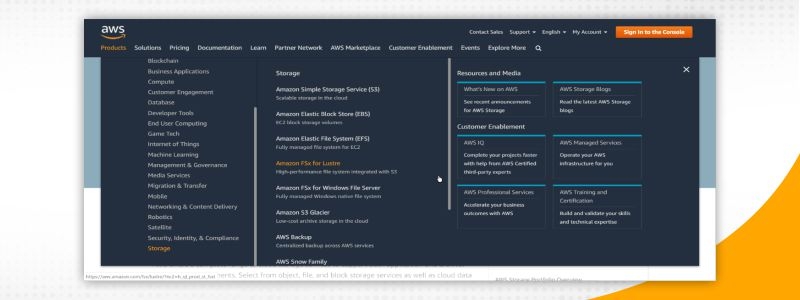
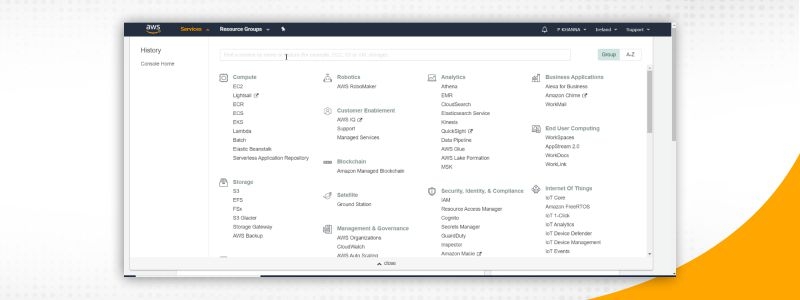
The stored content also needs to be made available to the end-users at a fast rate to deliver a pleasant user experience. This is made possible by Amazon’s Content Delivery Network(CDN). It consists of a worldwide network of caching servers that improve the access time for content download. Amazon’s Content Delivery Network service is known as AWS CloudFront.
AWS Solution Architect Training and Certification

S3 stands for Simple Storage Service. This is the primary object storage service of AWS Cloud Computing, It provides 99.999999999% (11 9's) durability and secured access to data. It also supports data query, data selection, archival and disaster recovery. Data is stored in ‘buckets’. An S3 bucket can be visualized as a Hard drive for objects in the cloud. S3 service can be managed using administrative interfaces such as Management console, CLI and SDK.
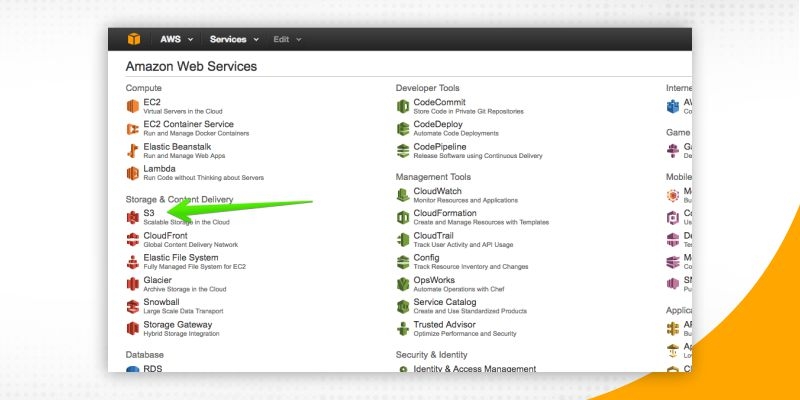
A A bucket represents an entity of object storage in AWS. Each bucket can store multiple objects/files.
An S3 bucket can be created from the S3 console.
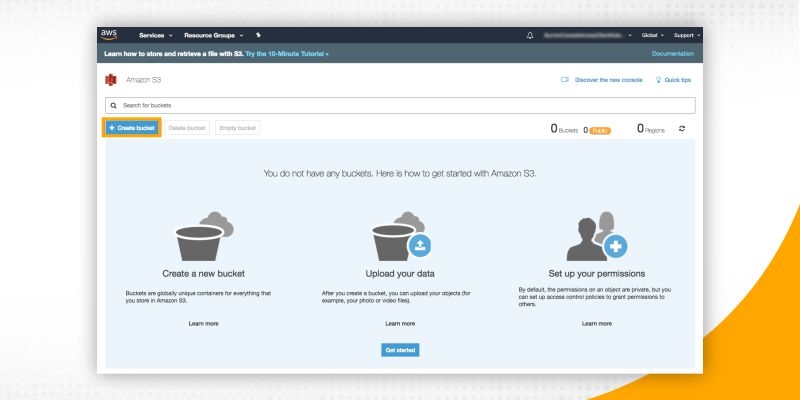
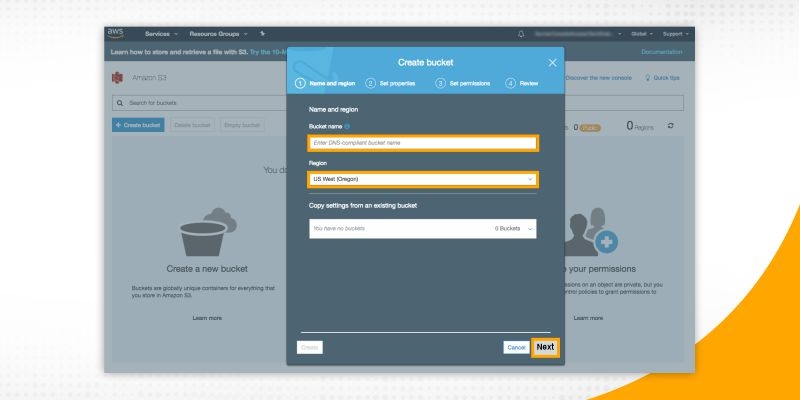
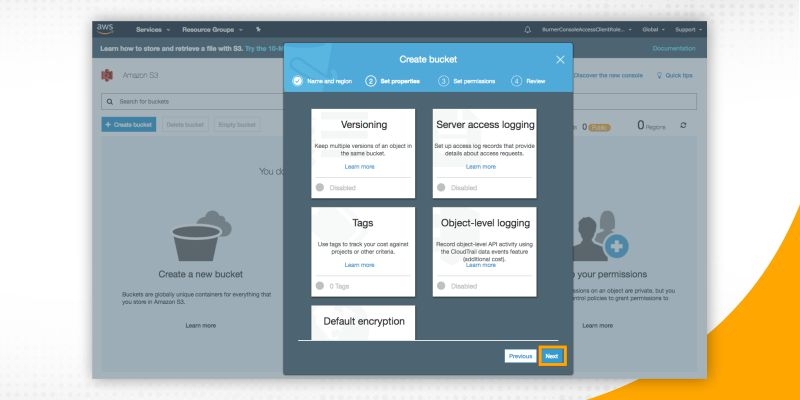
Once the bucket has been created, it can be populated with content.
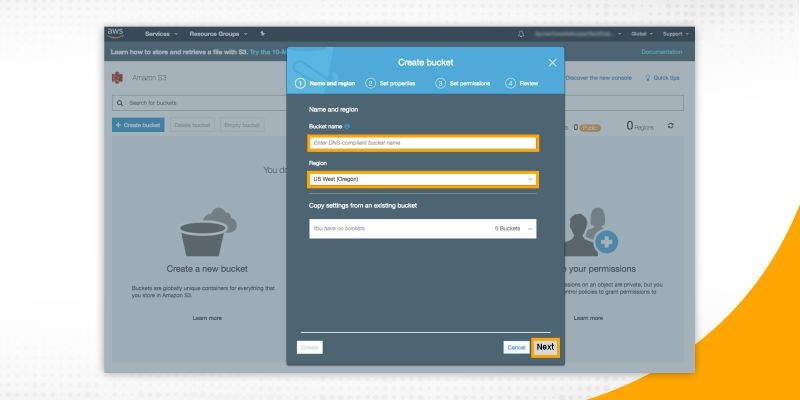
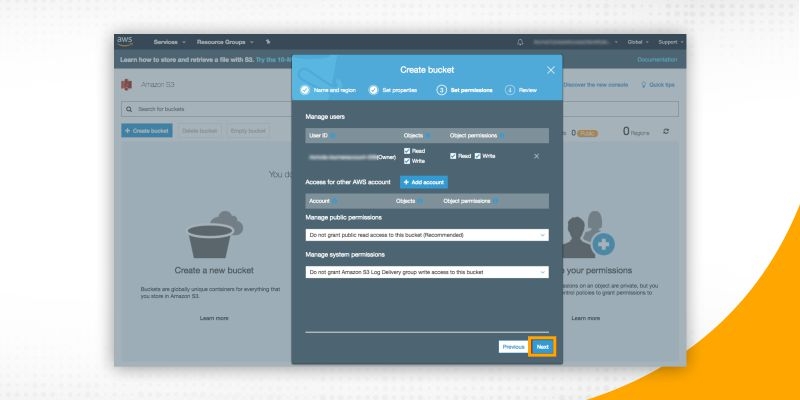
As we have seen, S3 can be used for storing content. It can also be used for storing static content for a website. The steps are as follows:
AWS Solution Architect Training and Certification

An S3 bucket can be used for storing multiple variants of the object in the AWS object based storage. This is done using versioning. S3 adds a unique version ID to an object when it is added to a versioning-enabled bucket. In one bucket, for example, you can have two objects with the same key, but different version IDs. Different versions of the object can be listed individually using the management console for the object storage in AWS.
Expand your AWS knowledge and experience hassle-free at JanBask Training!
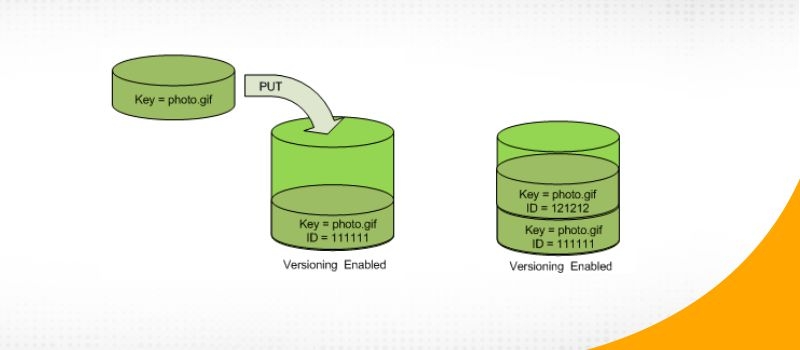
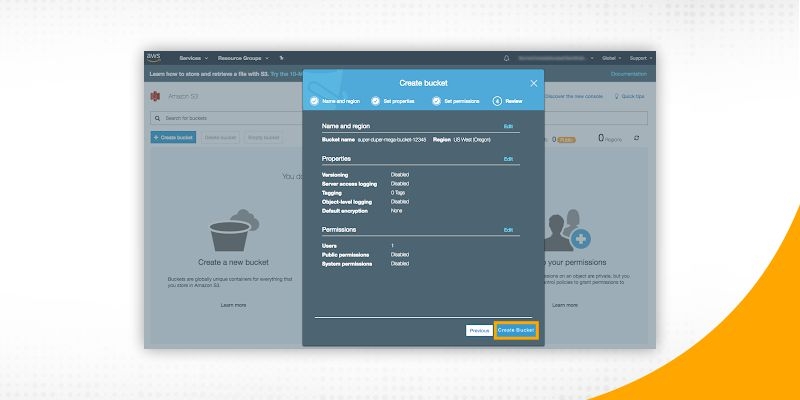
order to accomplish fault tolerance and disaster recovery, S3 makes available the mechanism of cross – region replication. Replication enables automatic, asynchronous copying of objects across Amazon S3 buckets. For this, we can add a replication configuration to the source bucket. This provides a number of advantages such as:
AWS Solution Architect Training and Certification

The source bucket owner must have the source and destination AWS Regions enabled for their account. Also, both source and destination buckets need to have versioning enabled.
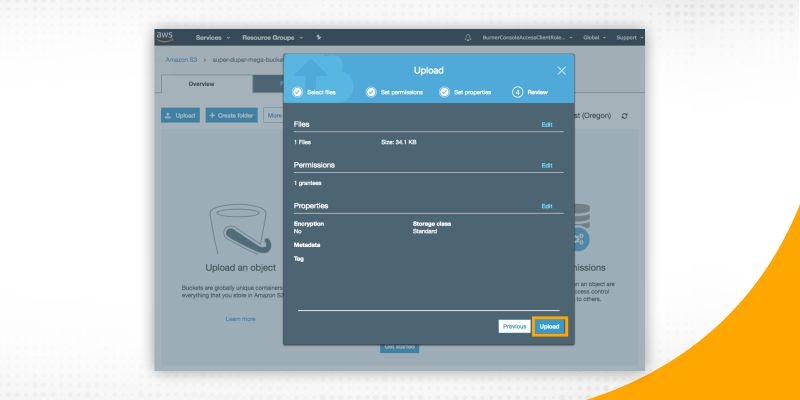
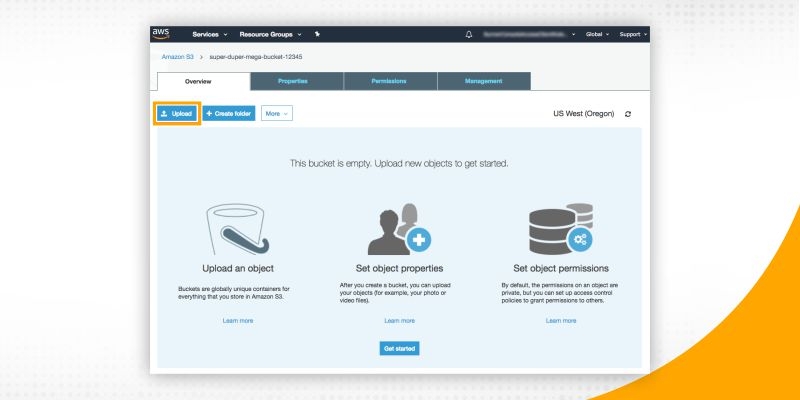
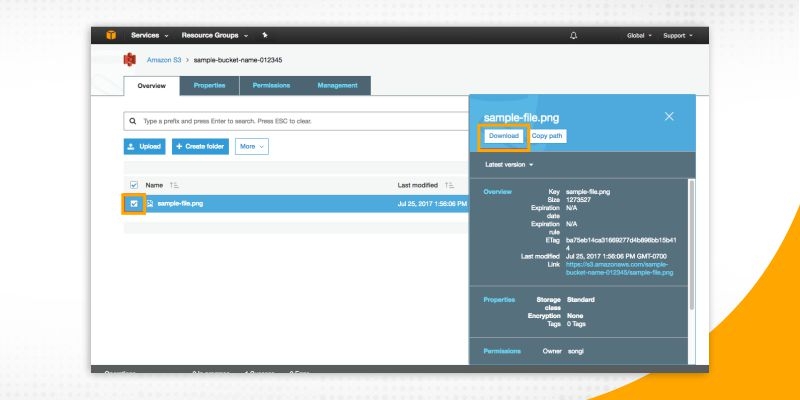
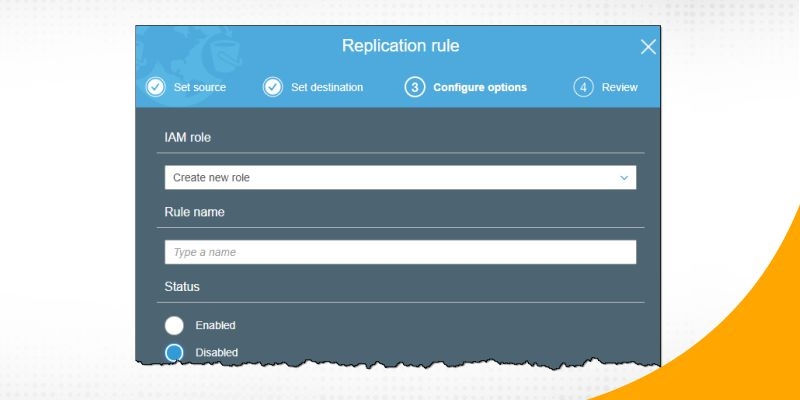
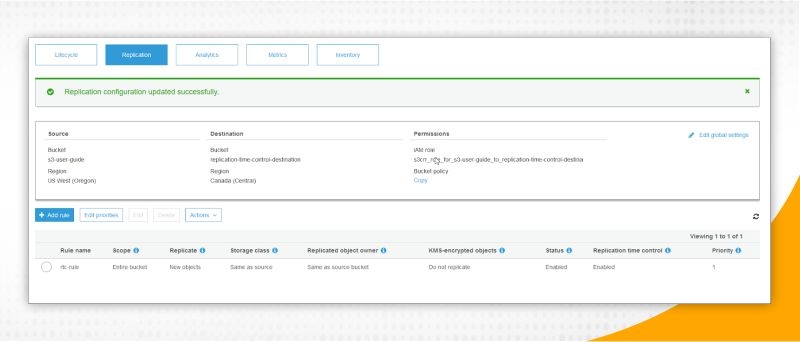
An object stored in an S3 bucket undergoes various stages during its lifecycle. Lifecycle management defines actions you want S3 to take during these different stages in the object's lifetime.
Each object in Amazon S3 has a storage class associated with it.
Lifecycle policy enables automatic transfer to a different storage class without any changes to your application.
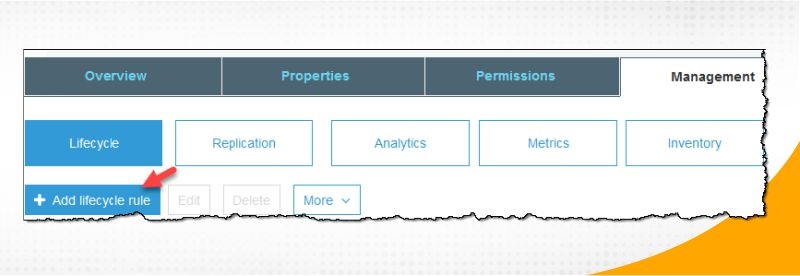
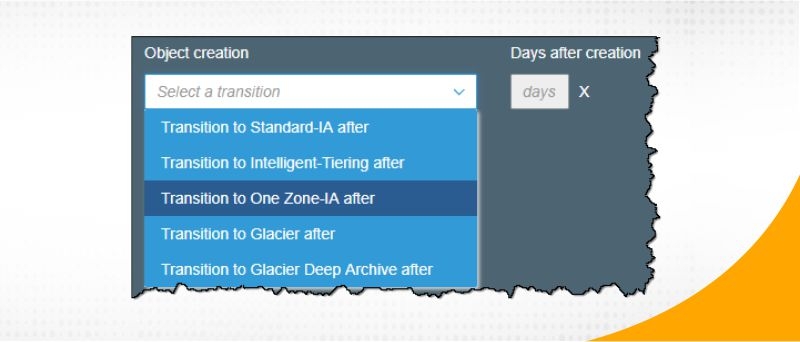
S3 is designed to provide 99.999999999% durability and 99.99% availability of objects over a given year. It has been designed to sustain the concurrent loss of data in two facilities
AWS Solution Architect Training and Certification

Objects are redundantly stored on multiple devices across multiple facilities in an Amazon S3 Region. S3 object lock prevents an object from being deleted or overwritten for a specified amount of time. Access Policies are used to control access to buckets by users. Cloudwatch, CloudTrail and Access Logs are used for logging and monitoring of the S3 resources.
AWS Glacier is a very low cost storage service on Amazon Cloud platform. It is primarily used for data archiving and backup. The archive is the base unit of storage in Glacier(e.g., file, photo, video…).Archive IDs are unique and 138 bytes long. Glacier vault is a container for storing archives. Glacier updates the vault inventory approximately once a day. The management console can be used to create and delete vaults. All other interactions take place using CLI or SDK.
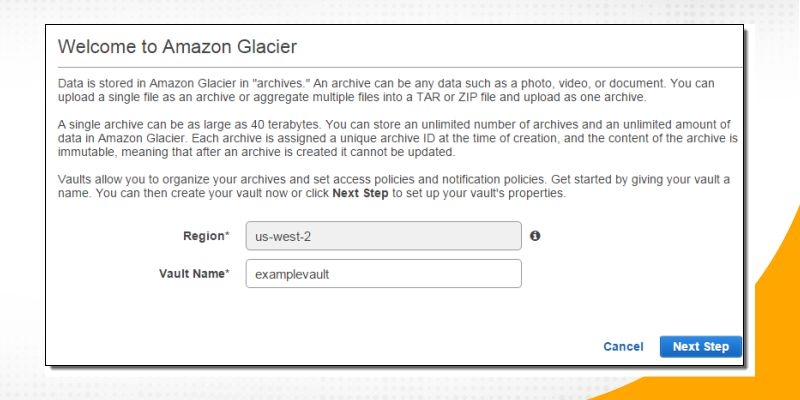
AWS Command Line Interface can be used for managing Glacier vault. For example:
$ aws glacier initiate-multipart-upload --account-id - --archive-description "multipart upload test" --part-size 1048576 --vault-name myvault
{
"uploadId": "19gaRezEXAMPLES6Ry5YYdqthHOC_kGRCT03L9yetr220UmPtBYKk-OssZtLqyFu7sY1_lR7vgFuJV6NtcV5zpsJ", x
"location": "/123456789012/vaults/myvault/multipart-uploads/19gaRezEXAMPLES6Ry5YYdqthHOC_kGRCT03L9yetr220UmPtBYKk-OssZtLqyFu7sY1_lR7vgFuJV6NtcV5zpsJ"
}
$ aws glacier describe-vault --account-id - --vault-name myvault
{
"SizeInBytes": 3178496,
"VaultARN": "arn:aws:glacier:us-west-2:123456789012:vaults/myvault",
"LastInventoryDate": "2018-12-07T00:26:19.028Z",
"NumberOfArchives": 1,
"CreationDate": "2018-12-06T21:23:45.708Z",
"VaultName": "myvault"
}
Amazon CloudFront is the content delivery network (CDN) service of Amazon.The CloudFront network has 197 points of presence (PoPs). CloudFront provides low latency and high data transfer speeds.Content to be distributed can be published in origin server ( S3 for static content, EC2 for dynamic content).Origin servers can be registered with Amazon CloudFront through a API call/console. This will return a CloudFront.net domain name ( e.g., test765.cloudfront.net) that can be uses to distribute content via the Amazon CloudFront service.
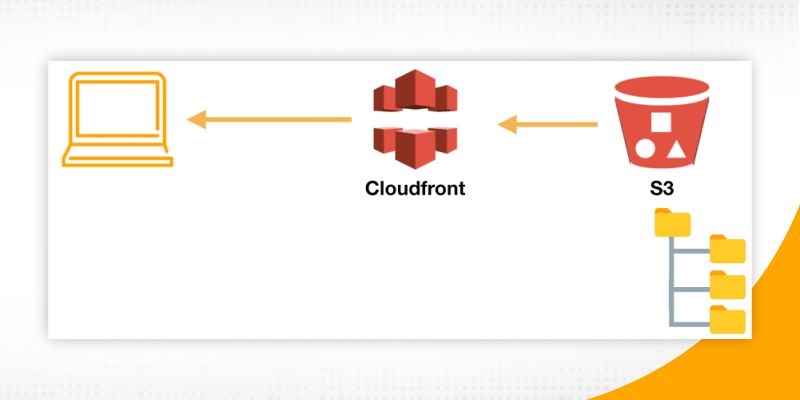
CloudFront CDN content is organized into distribution where content and delivery properties are configured. The steps to create a distribution are as follows:
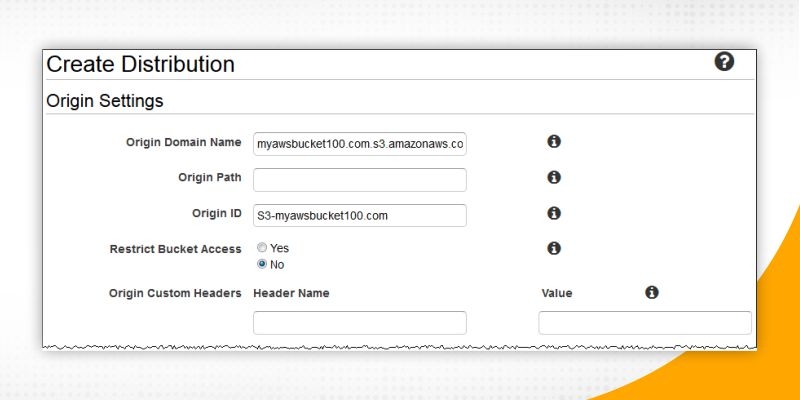
AWS Object Storage Gateway represents hybrid cloud storage between on-premises environments and the AWS Cloud. AWS object-based storage gateway sits between your applications and Amazon storage services.
The gateway connects your applications to AWS storage over standard storage interfaces.
Supports three storage interfaces: file, tape, and volume.
It provides caching efficient data transfer and integration with AWS monitoring and security services.
Check your knowledge and enhance it further with AWS Quiz.
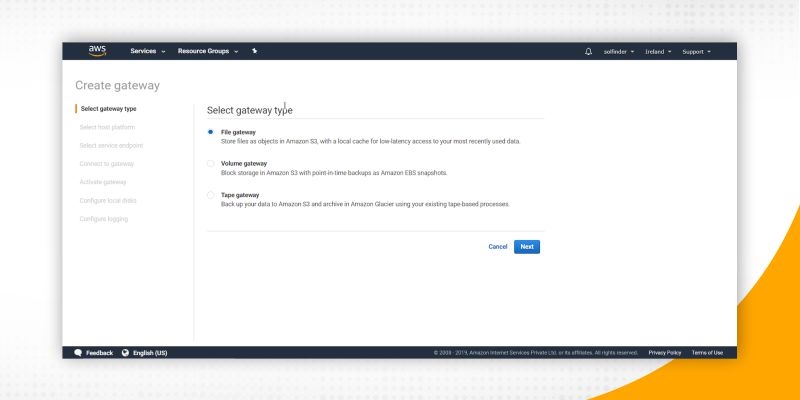
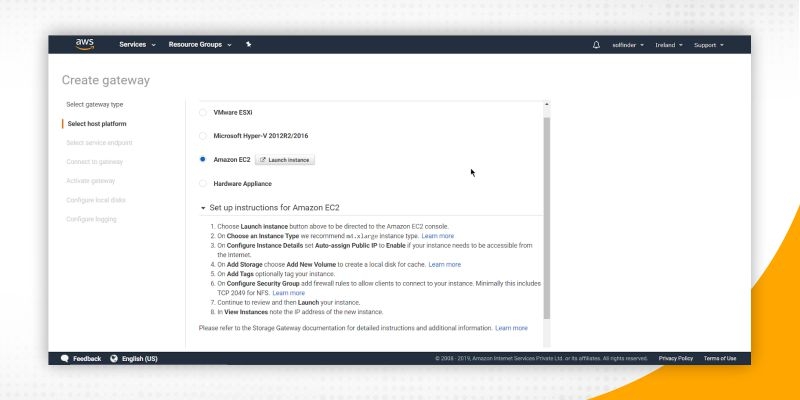
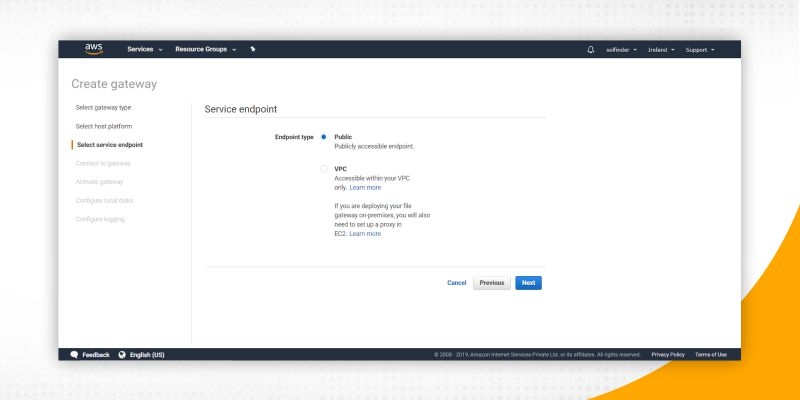
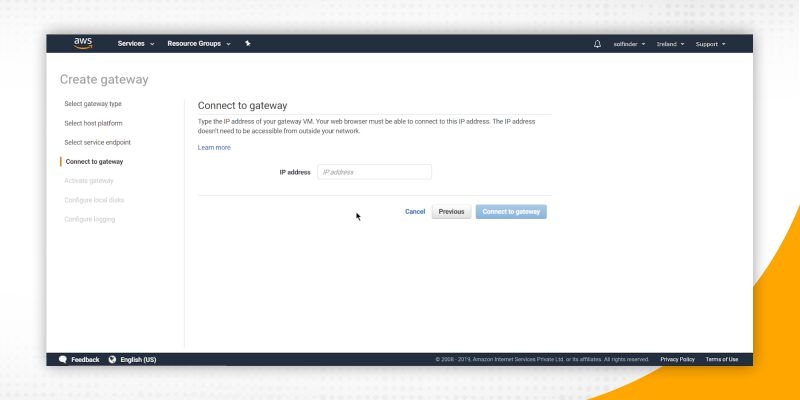
If we need to transfer large amounts of data between Amazon S3 and your data center we can consider using AWS Snowball which is an actual physical AWS cloud object storage device for data transfer.
50 TB Snowball device has 42 TB of usable space. 80 TB Snowball device has 72 TB of usable space.
All jobs for AWS Snowball are created and managed using the AWS Management console or API.
Snowball client is one of the tools that you can use to transfer from your on-premises data source to the Snowball.
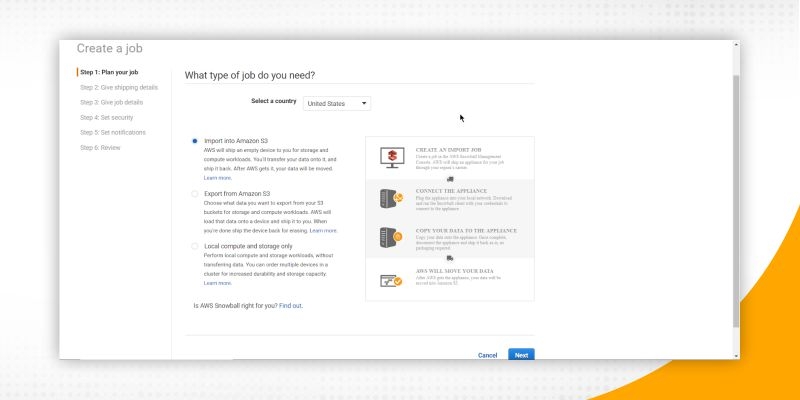
Transfer Acceleration enables fast, easy, and secure transfers of files over long distances between your client and an S3 bucket. It makes use of optimized network protocols and the AWS edge infrastructure. As the data arrives at an edge location, data is routed to Amazon S3 over an optimized network path. Transfer acceleration for S3 buckets can be enabled from the Management console. Transfer speed improvements from 50% - 500% are observed.
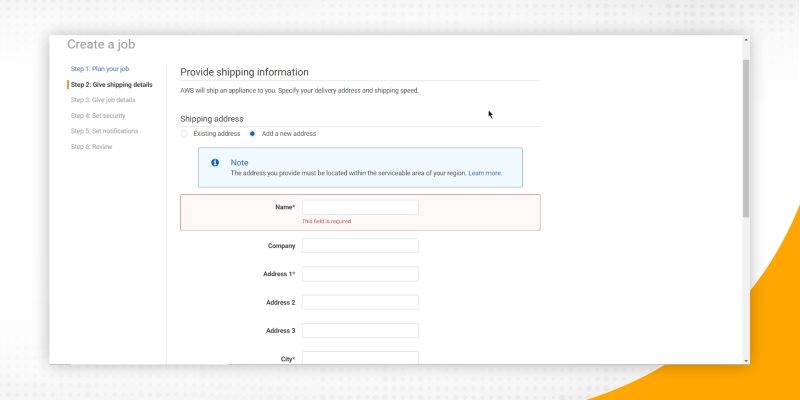
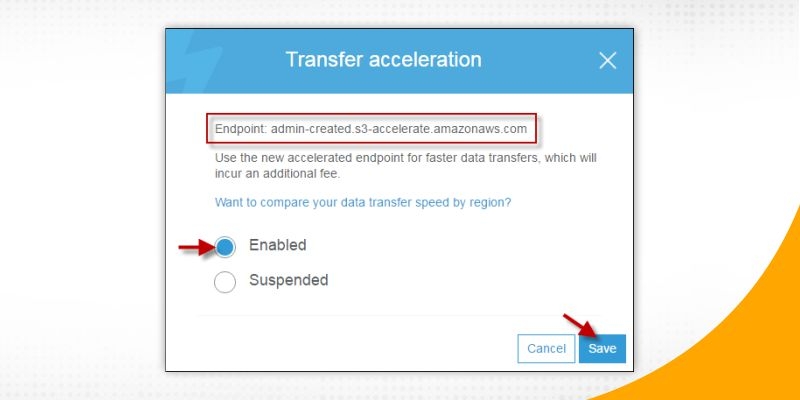
S3 or Simple Storage Service is the AWS cloud object storage service from Amazon. Buckets are the containers for stored objects like documents, images, videos etc.S3 buckets can be created from the management console, CLI or API. Multiple versions of the objects can be stored in the S3 bucket. Buckets can be replicated across different regions for higher resilience and disaster recovery. Data can be automatically moved from one storage class to another as per the defined LifeCycle management policy. A glacier is the data archival service from AWS. S3 supports both Server level and Client level encryption for stored data. The storage gateway acts as the intermediary between your local applications and AWS storage. Snowball is used to transfer huge data volumes from the data center to the S3 cloud and vice versa using the Snowball device. Data transfer to/from S3 buckets can be accelerated using the Transfer Acceleration feature. Learn from the real-life experience of industry professionals, join the JanBask Community now!
 Pinterest
Pinterest
 Email
Email
The JanBask Training Team includes certified professionals and expert writers dedicated to helping learners navigate their career journeys in QA, Cybersecurity, Salesforce, and more. Each article is carefully researched and reviewed to ensure quality and relevance.

Cyber Security

QA

Salesforce

Business Analyst

MS SQL Server

Data Science

DevOps

Hadoop

Python

Artificial Intelligence

Machine Learning

Tableau
Search Posts
Related Posts
Receive Latest Materials and Offers on AWS Course
Interviews