19
JulInternational Womens Day : Flat 30% off on live classes + 2 free self-paced courses - SCHEDULE CALL
In a recent survey of Python developers, 75% of respondents said that they use the join() function for converting a list to a string in Python.
Python is a versatile programming language used for various applications. The use of lists and strings is fundamental in Python, but there are situations where converting a list to a string is necessary. This process is crucial as it enables you to manipulate, format, and present data as desired.
This comprehensive guide will give you everything you need to know about converting a Python list to a string. We will cover different methods, including using the join() function, list comprehension, map() function, reduce() function, string concatenation operator, and more. Additionally, we will provide best practices, handle edge cases, optimize code, and ensure readability and maintainability.
Here is what you can expect to learn in this guide:
Wondering how to convert a list to a string in Python? Let's understand them first. List and string are two of the most common data types in Python. A list is a collection of ordered and changeable items, while a string is a collection of immutable characters. This blog post will explore the differences between lists and strings and the importance of converting Python list to string.
One of the most fundamental distinctions between strings and lists is that the former is immutable, whereas the latter is mutable. As a result, modifying lists involves adding, removing, or changing elements. Conversely, strings cannot be altered once created; one must concatenate or slice them to generate new ones.
The syntax of lists and strings is also another area of divergence. The former uses square brackets [ ] to encapsulate its components, separated by commas. In contrast, the latter is demarcated by either single quotes ' ' or double quotes " ", and commas likewise separate its characters.
Python developers may opt to convert list to string for various reasons. One common rationale is to present list contents as a string. For example, if an individual wants to output a series of numbers, they may convert the list into a string and leverage the print() function to exhibit the string.
Transforming a list to a string can also facilitate data manipulation. While lists are more adaptable than strings, strings provide several integrated methods that are beneficial for processing data. For instance, one can employ techniques such as split(), replace(), or find() to either search or modify a string.
Also, whether you're a seasoned Python developer or just starting out, our Python interview questions and answers are a great resource to help you prepare for your next interview.
In the realm of data science, Python reigns supreme as the favored programming language. Perhaps you've found yourself in a quandary regarding how to turn a list into a string. Fear not! There are numerous methodologies at your disposal to achieve this feat effortlessly.
Method 1: Using the join() Function
The join() function is a handy string method that inputs a list of strings and outputs a single string. Using this method, the strings in the list are combined and separated by a specified separator to form a single string.
Here's an example:

Method 2: Using List Comprehension
List comprehension is a highly efficient approach to generating and manipulating lists in Python. This concise and powerful tool enables you to create lists with complex expressions in a single line of code.
In addition, list comprehension can also be utilized to transform a list into a string, which can be advantageous for a range of data processing tasks.
Here's an example:

Method 3: Using the map() Function
An alternate way of converting a list into a string with Python is by utilizing the built-in map() function. This function applies a designated operation to each item within a list and returns a fresh list that holds the outcomes.
The map() function proves helpful if you wish to perform a particular action on every list element before amalgamating them into a single string.
Here's an example:

Method 4: Using the reduce() Function
The reduce() function is an extremely useful built-in Python function often used to perform complex operations on the elements of a list.
In addition to its basic functionality of applying a function to the elements of a list and returning a single value, it can also be used to perform various other operations. For example, it can concatenate a list of strings, often used in text-processing applications.
Here's an example:
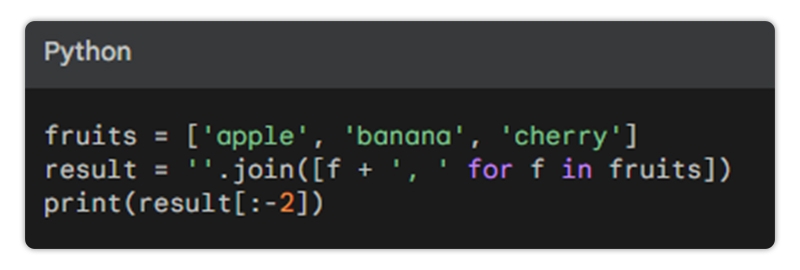
Method 5: Using the String Concatenation Operator
Another approach to combining a list of strings in Python is using the string concatenation operator (+). This method involves adding the list elements together with the + operator. When using this method, it is essential to ensure that all the elements in the list are strings; otherwise, a TypeError will occur.
Here's an example:

Method 6: Using a Loop
To convert a list to a string in Python, a common tactic is to employ a loop. This involves traversing each list item and merging them into a cohesive string. Though the method is simple, its efficiency may lag behind other techniques, especially when dealing with extensive lists.
Here's an example:

Method 7: Using the String's format() Method
Python includes a potent tool known as the format() method, which offers numerous ways to manipulate strings. With this method, you can add padding, align text, insert variables, and more.
Furthermore, by utilizing the format() method, you can personalize and alter strings to match your precise requirements.
Here's an example:
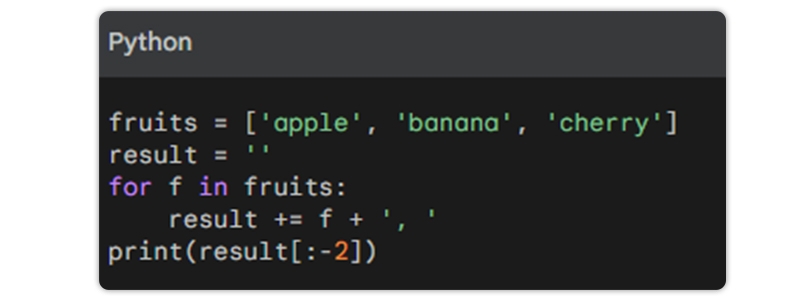
Converting a list to a string in Python can be tricky. To help you out, here are some best practices to keep in mind:
Following these best practices ensures your code is optimized, reliable, and easy to maintain. For more tips, check out our Python certification course for a complete in-depth understanding of how to turn a list into a string.
Converting a list of strings to a string is similar to converting a regular list to a string. You can use the join() function, list comprehension, or the map() function.
Here are some examples:
Using the join() Function
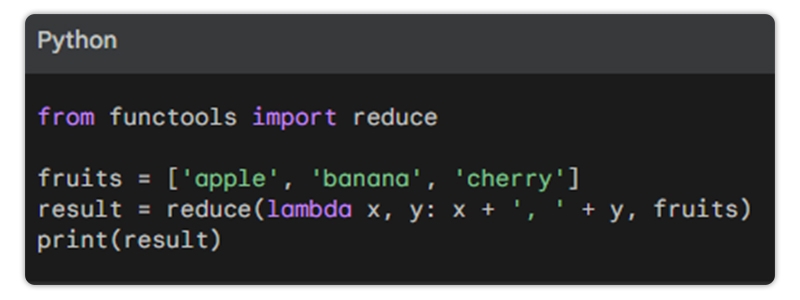
Using List Comprehension
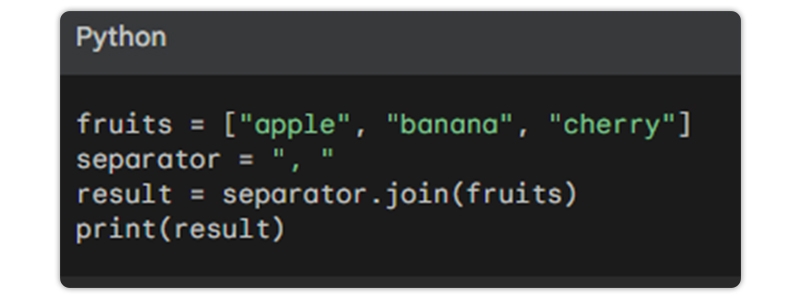
Using the map() Function

At the end of the day, the best way to learn Python is by doing. Our collection of 40 unique and simple Python projects for beginners in 2023 is the perfect opportunity to put your skills into practice and create something awesome.
Converting a Python list to a string is a crucial skill any programmer should possess. It may seem simple, but it can significantly affect your programming efficiency. This guide has provided you with various methods that you can use to convert Python list to string. From the basic for loop method to more advanced techniques like the join() method and the reduce() function, you now have a comprehensive guide to help you with this task.
However, if you're new to programming or looking to improve your Python skills, taking an online Python course can be a great way to learn. Many online courses offer in-depth tutorials on various Python topics, including working with lists and strings.
So what are you waiting for? Start your journey to becoming a Python pro today with basic to advanced online Python courses.
Q1. What distinguishes a list from a string in Python?
The process of converting a list to a string in Python is simple. In Python, a list is a modifiable collection of items with a specific order, while a string is an unmodifiable collection of characters. Lists are denoted by square brackets [ ] and commas separate their elements. On the other hand, strings are denoted by quotes, either double quotes " " or single quotes ' ', and their characters are also separated by commas.
Q2. What is the reason for converting a list to a string in Python?
There are various reasons for converting a list to a string in Python. Some of them include displaying the contents of a list as a string or making it simpler to process the data. While lists offer more versatility than strings, strings have built-in functions that can be useful for data processing.
Q3. Which is the best method for converting list to string in Python?
The best method for converting list to string in Python is determined by your specific use case. Each method has its own set of advantages and disadvantages, so choose the one that is most appropriate for your needs.
Q4. Is it possible to convert a list of numbers to a string in Python?
Yes, it is possible to convert a list of numbers to a string in Python using any of the techniques outlined in this post.
Q5. Can a nested list be converted to a string in Python?
Yes, a nested list can be converted to a string in Python using any of the techniques outlined in this post. Also, you can learn how to use Python to automate your tasks and save time, join our comprehensive Python training program to learn more.
 Pinterest
Pinterest
 Email
Email
A dynamic, highly professional, and a global online training course provider committed to propelling the next generation of technology learners with a whole new way of training experience.

Cyber Security

QA

Salesforce

Business Analyst

MS SQL Server

Data Science

DevOps

Hadoop

Python

Artificial Intelligence

Machine Learning

Tableau
Search Posts
Related Posts
Receive Latest Materials and Offers on Python Course
Interviews