Introduction
If you are a SQL user then you must have a variety of options to use for your business. Today, we will discuss more advanced options of SQL Server express, its benefits, limitations and how to install Microsoft SQL server express from a remote share. SQL Server Express is a free RDMS (Relational Database Management System) that is used to store or access information from multiple database systems. The SQL server itself has various range of features like business intelligence, reporting, or advanced analytics that are taken as the primary requirement for any business.
Read: SQL Career Path: Skills, Roles, Certifications and Job Opportunities
SQL server express is the database engine with basic offerings that can either be deployed to a server or it can be embedded in your application as well. The basic version of the platform is free and if you want to use enterprise edition then you have to pay a certain amount as decided by the Company. The basic version probably suits the most to support small or mid-sized businesses. In the next section, let us have a quick look at the benefits of the Microsoft SQL Server Express basic version.
Read More: How to Increase the Speed of SQL Query Execution
Learn SQL Server in the Easiest Way
- Learn from the videos
- Learn anytime anywhere
- Pocket-friendly mode of learning
- Complimentary eBook available
Benefits of SQL Server Express Framework

- Free Version – One of the biggest advantages of SQL Server Express is that it is available free of cost. You just have to spend some time while downloading the framework and setting up the framework on your system. Versions of SQL Server
- Highly Scalable – SQL Server Express is a boom for smaller independent software vendors because it can be used with almost any software application. Further, it can be used along with your product and it can be used by multiple users together by setting a different set of permissions. If you are satisfied with the services of the free version then this is the right time to upgrade to the paid enterprise version to enjoy the maximum benefits of the framework.
- More Secure – The basic SQL Server Express has the capability to secure sensitive business data as needed by the business. At the same time, an administrator should always follow the strict security principles to make business data safe based on global business standards.
- Advance Features – SQL Server Express has an impressive range of features that includes reporting, XML scripts, customized documentation, etc.
Read: Learn How to Add Column Using SQL Server ALTER TABLE ADD Column Statement
Limitations of SQL Server Express Framework
Before deploying the framework, you have to be sure of the limitations as well so that you can take a quick decision either it should be used with your app or not –
- The maximum memory limits for SQL Server Database Engine is one GB.
- The size decided for the relational database system is up to ten GB.
- SQL Agent is a background tool that is not available with the free SQL Express version. This tool is used to automate various background processes and database monitoring.
- The limit for buffer cache is decided by one MB only.
- The relational database system is restricted to use a single socket or maximum of 4 cores only.
SQL Server Training & Certification
- No cost for a Demo Class
- Industry Expert as your Trainer
- Available as per your schedule
- Customer Support Available
Different SQL Server Express 2016 versions
As of now, SQL Server Express has been released in three different versions that we will discuss one by one in the following section –

- SP1 Express version–This is the basic version having all the features we discussed earlier. In the latest SP1 express version, it includes row-level security and Dynamic Data Masking too.
- Advanced Series version –It contains all the features that are available in the relational database engine and the Management Studio. It is ideal for developers who are working on small applications independently and needs extensive reporting for their applications.
- LocalDB version –This is a development tool that is used as a local application and contains all the programming features that are available in the latest editions. LocalDB is highly beneficial for the developers because it creates a local environment to manage apps robustly. They don’t need to install any extra service but they can start their development work within minutes only.
Read: SQL Server Analysis Services – All You Need to Know
In short, SQL Server Express 2014 is lightweight to be installed on a computer. SQL Server Express 2016 has a core as well as advanced level offerings. It offers a relational database engine, Management Studio, reporting, and full-text search. On the other hand, SQL Server Express 2017 has the big advantage of LocalDB for SQL Server developers as it allows them to create a local environment that is much easier to install and manage.
How to install SQL Server Express in a Remote Share?
To install SQL Express locally, you need to run the Setup as an administrator. If you are interested in installing SQL Express from a remote share then you must have a domain account to read out all the permissions remotely.
Read: How To Become Expert In Sql Server Developer?
SQL Server Express download link: https://www.microsoft.com/en-in/sql-server/sql-server-downloads
- To start with the installation, you have to double-click on the sqlexpr.exe file.

- On the user-license agreement, read out the terms and conditions carefully and select on I accept user-license agreement to move one ahead in the installation.
- To start with SQL Express, you need certain software programs that should be installed on your system before you can actually work with the platform. For more information, read out the Note below and click on the ‘Next’ option to continue.

- Once you are completed with all the formalities then SQL Express Installation Wizard page will appear. Click on ‘Next’ button here.
- On the next system configuration page, the installation wizard will check for the potential installation issues. If everything is under control then it will give you a continue option to go ahead with the setup.
- On the registration page, you need to fill the basic details and click on ‘Next’ option immediately. As this is a free version, no product key is available to fill in the test box. Also, click on Hide advanced configuration options to skip the unnecessary setting pages in between.
- Next is the features page where you can decide on the features to install.
- On the Instance page, click on ‘Default Instance’ option and click NEXT.
- Now click on INSTALL option to finish the installation for SQL Server Express. Wait for few minutes and click on FINISH option at the end.
Congratulations!
SQL Server Training & Certification
- Personalized Free Consultation
- Access to Our Learning Management System
- Access to Our Course Curriculum
- Be a Part of Our Free Demo Class
Conclusion
You are done with the installation successfully and now it can be used along with your apps as per your needs. These options that are discussed earlier are useful for Graphical User Interface only. However, SQL Express can be installed at the command-line prompt as well. For more information, join the Advanced SQL training course at JanBask and start a meaningful discussion with our SQL experts right away.
Read: How to Become a SQL Database Administrator?
 FaceBook
FaceBook
 Twitter
Twitter
 LinkedIn
LinkedIn
 Pinterest
Pinterest
 Email
Email
SQL Server Course
Upcoming Batches
Trending Courses
Cyber Security
- Introduction to cybersecurity
- Cryptography and Secure Communication
- Cloud Computing Architectural Framework
- Security Architectures and Models
Upcoming Class
2 days 03 Jul 2025
QA
- Introduction and Software Testing
- Software Test Life Cycle
- Automation Testing and API Testing
- Selenium framework development using Testing
Upcoming Class
3 days 04 Jul 2025
Salesforce
- Salesforce Configuration Introduction
- Security & Automation Process
- Sales & Service Cloud
- Apex Programming, SOQL & SOSL
Upcoming Class
2 days 03 Jul 2025
Business Analyst
- BA & Stakeholders Overview
- BPMN, Requirement Elicitation
- BA Tools & Design Documents
- Enterprise Analysis, Agile & Scrum
Upcoming Class
10 days 11 Jul 2025
MS SQL Server
- Introduction & Database Query
- Programming, Indexes & System Functions
- SSIS Package Development Procedures
- SSRS Report Design
Upcoming Class
10 days 11 Jul 2025
Data Science
- Data Science Introduction
- Hadoop and Spark Overview
- Python & Intro to R Programming
- Machine Learning
Upcoming Class
3 days 04 Jul 2025
DevOps
- Intro to DevOps
- GIT and Maven
- Jenkins & Ansible
- Docker and Cloud Computing
Upcoming Class
-0 day 01 Jul 2025
Hadoop
- Architecture, HDFS & MapReduce
- Unix Shell & Apache Pig Installation
- HIVE Installation & User-Defined Functions
- SQOOP & Hbase Installation
Upcoming Class
3 days 04 Jul 2025
Python
- Features of Python
- Python Editors and IDEs
- Data types and Variables
- Python File Operation
Upcoming Class
18 days 19 Jul 2025
Artificial Intelligence
- Components of AI
- Categories of Machine Learning
- Recurrent Neural Networks
- Recurrent Neural Networks
Upcoming Class
17 days 18 Jul 2025
Machine Learning
- Introduction to Machine Learning & Python
- Machine Learning: Supervised Learning
- Machine Learning: Unsupervised Learning
Upcoming Class
24 days 25 Jul 2025
Tableau
- Introduction to Tableau Desktop
- Data Transformation Methods
- Configuring tableau server
- Integration with R & Hadoop
Upcoming Class
4 days 05 Jul 2025



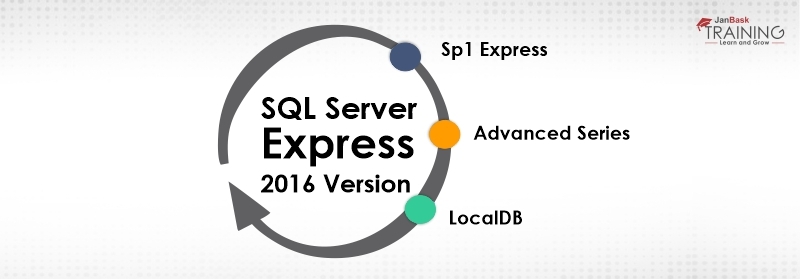
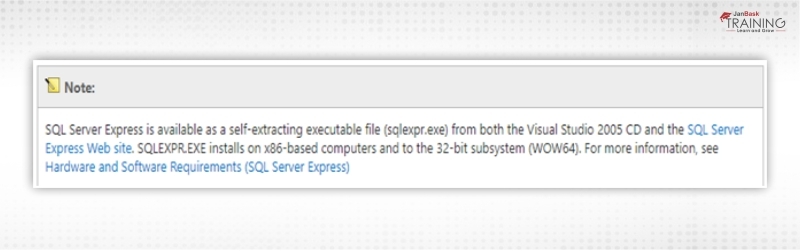


 Pinterest
Pinterest
 Email
Email











