22
SepGrab Deal : Upto 30% off on live classes + 2 free self-paced courses - SCHEDULE CALL
Amazon Elastic Load Balancer (ELB) allows you to make applications highly available through continuous health checks and even traffic distribution across multiple instances. Take an example that you have a WordPress blog running on a single t2-micro EC2 instance. When you publish this blog, it goes viral and your site gets thousands of requests together. Since you are using a single t2-micro EC2 instance, there are heavy chances that your website will crash.
So, how to manage this condition gracefully?
You may opt for the vertical scaling and launch a large number of instances like m5-large in place of the t2-micro instances. When you replace the t2-micro instance with more powerful ones, things are possible to manage gracefully. Sadly, vertical scaling is not an economical option.
Another approach is using a bunch of smaller t2-micro instances together and distributing the traffic among them. It can be achieved with the help of Amazon Elastic Load Balancer that distributes incoming network traffic across multiple targets in multiple availability zones. It uses health checks to verify which instance is healthy and able to direct traffic across other instances. Get practically ready-to-apply knowledge around architectural principles & services of AWS, design & deploy scalable robust apps over AWS, ensure AWS testing & security, and much more with our AWS Certification Courses online.
AWS Solution Architect Training and Certification

There are a total of three types of Elastic Load Balancers, and you can use any one of them that fits your requirements the most. If you are willing to learn more about AWS, enroll in our Cloud Computing Certification course now!
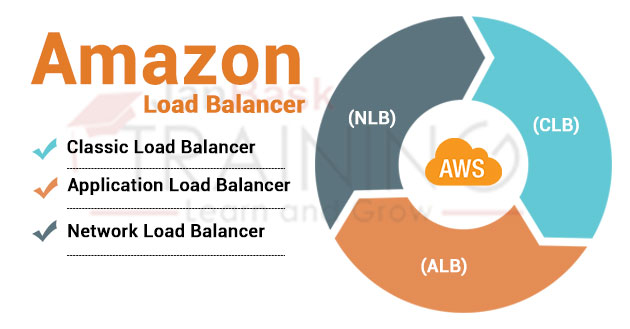
As the name suggests, it was used traditionally for EC2-classic instances. It operates well on both levels either connection level or the request level. But it does not support features like path-based routing or host-based routing. It needs to be configured first. Once configured, it distributes the load among multiple registered instances regardless of what is available on the server currently. In this way, it is used to distribute the traffic to a single URL. EC2 forms the backbone of AWS. Get to know about EC2 and its instances using AWS.
This load balancer is mainly designed for web applications with HTTP and HTTPS traffic. It is a network-based model called the OSI (Open System Interconnection) model that is used to explain the working of computer networks. The OSI model has seven network layers in total and the top layer is Application layer.
The Amazon ELB works at the top layer; hence it is named as the application load balancer (ALB). It provides advanced routing features too like path-based routing and host-based routing. It can work with microservices and containers too. You must be wondering what we meant by the host-based and path-based routing here. Let us discuss the concepts in brief below.
Consider you have two websites janbask.com and training.janbask.com. Each website is hosted on two EC2 instances for high availability. The next step is distributing incoming traffic between these two websites. With CLB, you have to create two load balancers, one for each website. But the same thing can be done with a single application load balancer i.e. ALB. In this way, you save time and money by using a single ALB instead of two CLBs.
Consider your Company website is janbasktraining.com and the blog's page is hosted on janbasktraining.com/blog URL. Now the operation team has to decide whether the main website and the blog page should launch on the same or different instances. With ALB, you can route the traffic to the requested URL. Again, a single ALB is enough to handle both URLs together at highly manageable costs.
Get a vast knowledge of AWS and its functionalities from our blogs and resources at JanBask Training and enroll for free!
This load balancer operates at the network layer of the OSI model, so it is named as the Network Load Balancer (NLB). Consider, your Company website is running on m4-xlarge instances and you are using an application load balancer to manage the traffic among instances.
Your Company launched a new product recently and it got viral and started getting millions of requests every second. Here, ALB is not a suitable choice to manage the sudden spike in traffic. In this condition, NLB shines out of three. It has the capability to manage a sudden spike in traffic since it works at the connection level. It is able to handle static IP addresses too.
I hope you have enough ideas now about AWS load balancer key concepts and its different types. Let us go a little practical in the next section.
If you are willing to sit for the AWS Certification exam, here’s a complete guide on AWS Certification exam details.
We are taking the example of path-based routing here to manage two different paths “/” and “/blog” by creating two EC2 instances to handle each path independently. Let us get started.
AWS Solution Architect Training and Certification

To know how to launch an EC2 instance, read our blog - When launching instances given a Name tag to your instance. For the first path, add the tag NAME as the key and MAIN as the value. For the second path, add the tag NAME as the key and BLOG as the value. These values will help you to distinguish quickly between two paths. Once both instances are launched, it should look like this:
SSH into the first instance with the “Name MAIN” and run the following commands to install the Apache server on instances successfully.
After these steps, add the IP address of the instance in the browser and hit ENTER. The Apache server is installed successfully in the first instance. Now, SSH into the second instance with the “Name BLOG” and run the following commands to install the Apache server on instances successfully.
You can see that all commands are the same except for the last one. Now paste the IP address in the browser with the /blog suffix and hit Enter. The Apache server is installed successfully in the second instance.
Do you want a rewarding career in AWS? Choose the best AWS Certification for yourself and secure your future.
A target group guides the load balancer which protocol and port will receive the traffic on the registered instances.
To become an AWS Architect, you need to know everything about an AWS Architect salary.
Open the Amazon dashboard, in the left navigation bar, scroll down and click on “Load Balancers”. Click on “Create Load Balancer” button on the top.
Gear up for the exciting Quiz on AWS and test your AWS skills.
Congratulations, you have created an Application Load balancer with these easy steps. But we have to configure the Blog instance too, so let us continue. Don’t forget to note down the DNS name here that we need later.
I hope you learned something meaningful from this blog. Now you can create your own AWS Elastic Load balancer and start using it for your applications. The highlighting features of AWS ELB include high availability, automatics scaling, multiple availability zones, robust security etc that are necessary to make any application fault tolerant. Whether you want to explore your AWS skills in the I.T sector or any other domain, getting an AWS Certification course is imperative. This will help you to master AWS concepts and techniques and apply them in real life.
You can also join our AWS community for more information on trending questions about AWS.
AWS Solution Architect Training and Certification

Q1. What is the full form of AWS?.
Ans- AWS or Amazon Web Services is a subsidiary of Amazon that specializes in cloud computing platforms that offer scalable and cost-effective cloud computing services. It provides distributed computing processing capacity and software tools to individuals and companies.This architect is the most flexible and secured cloud computing platform today.
Q2. What are the benefits of using AWS?
Ans- AWS provides a wide range of benefits. They are-
i) Flexibility
ii) Cost-effectiveness
iii) Scalability.
iv) Security
v) Elasticity.
Q3.) How many EC2 instances are there in AWS?
Ans- AWS currently offers nearly 400 EC2 instances with choices across storage options, networking and operating systems.
Q4. Why are AWS certifications important?
Ans- AWS certifications are important to have as they:
Q5. What will I learn in this course?
Ans- Here are all that you will learn:
Q6. What are the job prospects after learning AWS?
Ans- The different job roles of AWS are-
i) AWS Cloud Architect
ii) AWS Solution Architect
iii) SysOps Administrator
iv) Cloud Developer
v) Cloud Sales & Purchase Manager
vi) Cloud DevOps Engineer
vii) Key Account Manager, Cloudix
ix) Cloud Software Engineer
Q7. How to maintain a growing career in AWS?
Ans- To maintain a growing career in AWS, you need to learn new innovations, upgrades in AWS techniques and qualify for multiple AWS Solution Architect certification exams. The more AWS Solution Architect certification exams you will take, the more you will have job options. You can also achieve this by having effective and AWS skill-related discussions with the online communities to get more exposure to this AWS discipline in-depth and by taking an AWS training online, when you are looking to update your current knowledge base, as the online AWS courses of today add the latest knowledge & skills to their learning program.
Q8. What can I expect after this course?
Ans- After completing our AWS certifications training online, you will achieve:
Q9. How do you help with the certification exam?
Ans- With AWS certification training, the trainers at JanBask Training introduces you to the skills/concepts that are examined in the AWS certification exam. Our team provides comprehensive & certifications focused learnings via virtual classroom sessions, and all-inclusive and learning-induced e-study tools like MCQs, eBooks, PPTs, real-time case studies, assignments & more - provided over our smart and intuitive e-learning management system - to which you will have access right after enrolling for the training program.
Q10. What is the future scope of AWS professionals?
Ans- AWS has customers all across from over 190 countries - which covers millions of customers in 5000 education institutions, 127,500 nonprofit organizations, 2000 government agencies. AWS Data Services increased by a whopping 96% in just a single year - including Amazon ElastiCashe, Amazon RDS, Amazon Redshift, Amazon DynamoDB. AWS has over 70 services inclusive of storage, computing, database, networking, application services, analytics, management, deployment & mobile. AWS has over 1 million customers associated with it, which means job opportunities in this field are extravagant.
The JanBask Training Team includes certified professionals and expert writers dedicated to helping learners navigate their career journeys in QA, Cybersecurity, Salesforce, and more. Each article is carefully researched and reviewed to ensure quality and relevance.

Cyber Security

QA

Salesforce

Business Analyst

MS SQL Server

Data Science

DevOps

Hadoop

Python

Artificial Intelligence

Machine Learning

Tableau
Interviews