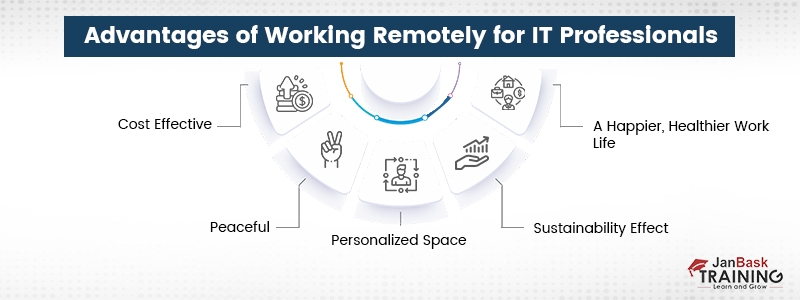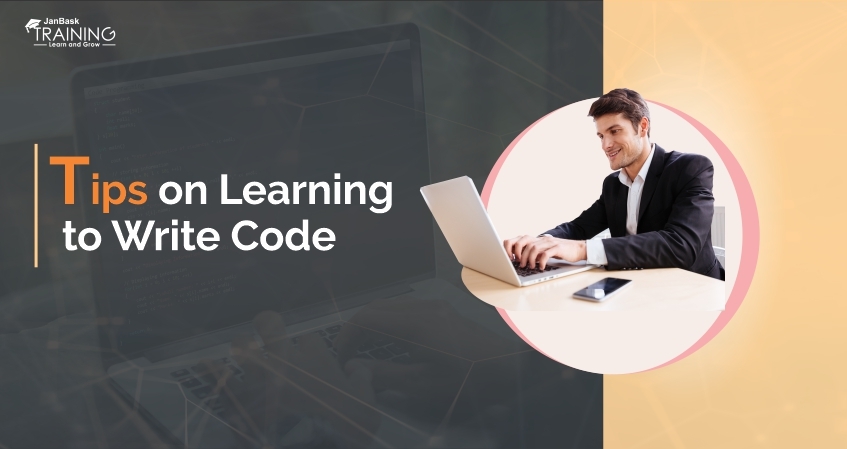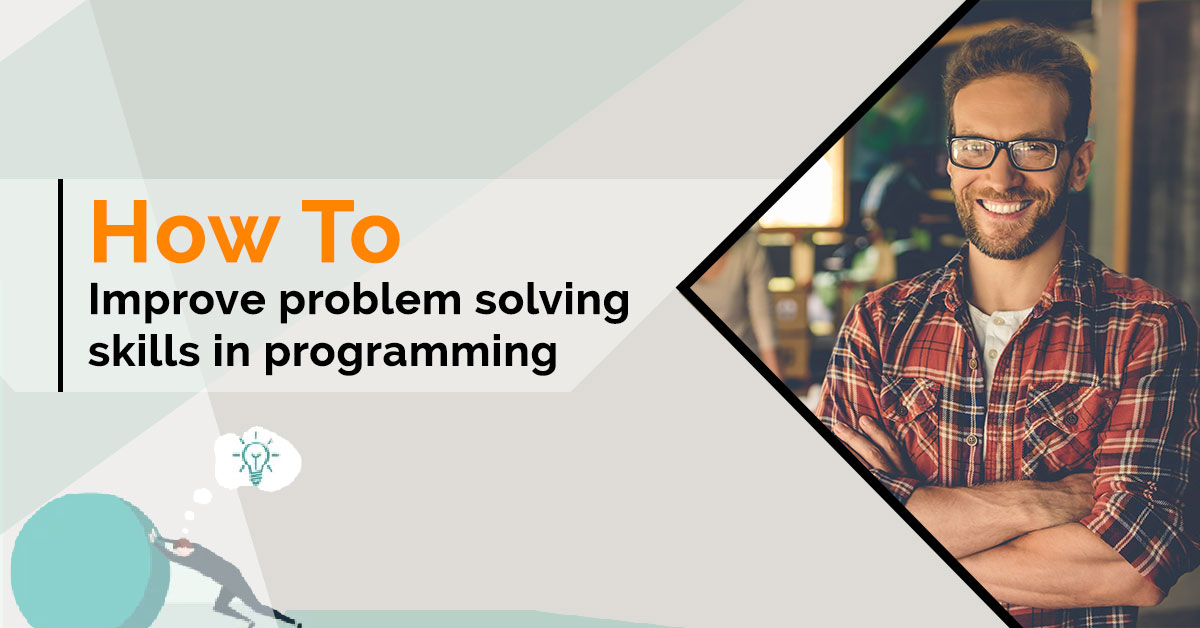Introduction
In 2020, companies were forced to quickly transition to remote employment due to the challenges brought on by the pandemic. This sudden change was difficult for many employees who struggled to adapt, communicate, and maintain productivity levels. Even those who were used to using remote work capabilities for specific teams or projects may have been caught off guard. Despite these challenges, working remotely has numerous advantages, including the ability to work from any location and increased flexibility in schedules. This can have a positive impact on worker productivity and well-being.
The biggest benefit of working from home is the extra flexibility it offers, but it can easily become a wasted opportunity if not used properly. To help you make the most of this, we have compiled some essential expert tips that you can easily implement at home. You may also want to consider exploring in-demand IT training programs to increase your industry readiness.
Before we delve into these tips, let's quickly discuss the basics of remote work and understand what it means.
Remote Workplace Meaning – A Complete Overview
Meaning of remote workplace can also be termed as telecommuting or telework, refers to the practice of working remotely, outside of a traditional office setting. This can include working from home, a coworking space, or any other location that is not a central office. Remote work is made possible through the use of technology, such as computers, phones, and internet connections, which allow employees to communicate and collaborate with each other and access company resources from anywhere.
Remote work can be a fantastic choice for companies, provided that the workers:
- Have access to the necessary electricity and internet.
- Can concentrate and complete the task.
- Can still be reached by the right persons.
How Remote Work Can Help Your Company Thrive?
There are many benefits of remote work for both employees and employers. One of the main advantages is that it can help companies save money by reducing the need for a large office space. Another benefit is that technology makes it easy to stay connected with your team, allowing you to collaborate effectively and communicate efficiently. Remote work also allows you to tap into a wider pool of talent by removing geographical barriers.
In addition, working from home can reduce the stresses associated with commuting, childcare, pet care, and other responsibilities. Research has also shown that remote employees tend to be more productive than their in-office counterparts. Overall, remote work can offer numerous benefits for both employees and employers.
17 Expert Tips for IT Professionals to Work Remotely Effectively
Working remotely is not a new trend, especially for IT professionals. Still, many people struggle to stay productive and come up with the best outputs while working remotely. The challenges exist both for those who are just starting out as remote professionals or have been working from home for a long time. While the more surprising is that it’s not just people, entire organizations struggle with doing remote work, too. That’s why being efficient in remote work is one best skill to demonstrate on your resume.
Here are some suggestions and factors for IT professionals to help you set a proper routine while working remotely and ensure their continuous growth.
1. Establish a Powerful Support System
While working from home might cause loneliness and isolation, keeping in touch with others can help combat these emotions. Your only interactions during the workday might be virtual until the pandemic is finished, but that's okay! You can maintain your sense of community by participating in virtual coffee and lunch breaks, interactive happy hours, and post-work Zoom sessions with friends.
2. Plan Occasional In-Person Meetings with Colleagues
Although you can create deep virtual connections with internet communication tools, it's difficult to replace in-person interactions. It won't always be possible to meet with your coworkers and manager in person (like during a pandemic). However, as things return to normal, it's beneficial to plan brief meetings with local team members and attend any offsite retreats that your company offers.
3. Concentrate on the Task at Hand Instead of the Number of Hours
The one-size-fits-all paradigm in which everyone is expected to work in an office from 9 to 5 every day has been upended by the shift to remote work. To empower IT professionals to plan their work in a way that allows them to produce their best work, IT professionals and companies should put more emphasis on tasks than hours. Ensuring synchronized goals and content for employees necessitates clear communication, regular one-on-one meetings, and team gatherings.
4. Actively Track Your Productivity
Understanding the best times and ways to do tasks can be crucial for improving remote working skills. Each person has their own preferences, and it can be helpful to keep track of when you feel most productive, least productive, motivated, and unmotivated. IT professionals can use this information to set up a personal work schedule that allows them to complete the more complex, time-consuming tasks during their most active and alert times, and reserve the simple tasks for times when they may be more prone to fatigue. This can help them achieve success in their IT careers.
5. Be Polite When Participating in Meetings
All of us have been there. Since the video isn't working while we're on a call, we're not fully focused on the conversation and, instead, check our phones or work on unrelated tasks. Another scenario frequently occurs when everyone is present in the same office space and someone dials a video call to which one or two remote participants join on video. The IT professionals living in remote areas instantly feel alone and disconnected from the rest of the team. If distant team members join, they should phone in individually to the video call and actively participate in the meeting.
6. Never Neglect Your Health
One form of remote work appears as follows: A person who spends the entire day at home working in an office chair, only getting up to go to the kitchen for lunch. Or maybe a quick, brisk trip downstairs to let the delivery person in. There is a good chance that something unhealthy is in that brown bag.
By scheduling time for your physical and mental wellness, you can take charge of your health and, consequently, your pleasure at work. Exercise, go for walks, meditate, drink enough of water, eat a nutritious diet, and limit your caffeine intake. Engage in healthy activities throughout the day to nourish your body and mind.
7. Determine the End of Your Workday
You can set boundaries by figuring out when your shift ends. Make it a routine to log off by a specific time to let your colleagues know that you aren't available at all times. Knowing when your workday is over can motivate you to stop working. The impulse to check your work email while not in the office must be resisted. You may ensure that you return to work rested and prepared by taking time away from your obligations to unwind. If you are looking for a change in your career, quickly explore these last-minute interview tricks that will enable you to ace your interview.
8. Set Boundaries for Family Members
People frequently misunderstand remote employment, especially those who are unfamiliar with it. Because they have either done it themselves or seen it done by others, today's generation clearly understands the concept of working from home as a whole. On the other hand, the older generation is unfamiliar with this concept. Working from home is more effort because your parents won't have a set schedule for you.
When you don't have much work, you may leave your room and spend time with your family. However, it does not mean they have the right to compel you to engage in extracurricular activities while you are at work.
9. Establish Certain Rules
Discuss the demands of the work-from-home culture with your family members in an open forum. They will acknowledge this and send you your way. Otherwise, it frequently results in several obstacles in your professional life.
- Ask your family to join you for a brief conversation.
- Describe the nuances of working from home and the expected results.
- Mention the hours you anticipate working and how you should not be uninterrupted during that time.
10. Use Reliable & Advance Technology
Staying updated with the latest tech trends is one of the most-wanted skills by recruiters in 2022. You must have trustworthy technology and a solid internet connection to accomplish your job properly. If you need a laptop or computer, check if it has the speed and memory capacity you require to finish your job. A reliable internet connection guarantees uninterrupted development, and earbuds can assist block out background noise.
11. Be an Advocate for Yourself
You should be more deliberate about asking your manager for comments while you're working remotely. It's simple to stop by your manager's desk in the office and inquire about the status of things or pose a query. That requires a message, call, or video chat when done online.
A weekly or bi-monthly one-on-one appointment with your manager is something you'll schedule. It's the ideal moment to check in, get comments, and pose inquiries. But if you feel as like you're floating in space, feel free to talk to your manager.
12. Have a Back-up Plan
You should be pleased with your first week of remote operation. You have a workstation, a daily schedule, a priority list, and avenues for communication. But avoid becoming overly complacent.
It's time to discuss some hypothetical situations: What if you lose power? What if the internet is interrupted? What if you are entirely incapable of concentration? What if you cannot do anything but stare at your bed while craving a nap?
There will be these situations; therefore, prepare a backup strategy. Know where you can go outside your home or apartment to work, whether your power is down or you're just feeling lazy.
13. Pay Close Attention to the Tone of Your Slacks and Email
Communication during remote work is typically written rather than verbal. Pay attention to the tone that your emails and texts convey. Before pressing the send button, read the note aloud when you've finished writing it. Change the message if it sounds aggressive or uses bad language. Good communication skills is a key when you are looking to get IT jobs without experience.
14. Be Aware of When to Log Off
It is easy to lose track of time and allow work to spill over into your time when working outside of an office and the typical nine-to-five daily framework. A lot of individuals consider this to be the biggest obstacle to working remotely, especially at first. After all, we have to make a conscious effort to unplug now that technology allows us to stay connected round-the-clock via email or chat notifications by turning off the laptop.
Setting a time each day when you formally log off is one approach to preserve the boundaries which are crucial in this situation. Working remotely, however, gives you the flexibility to work when you are most effective. Keep an eye on your working hours and let your coworkers know when you're available and when you're done for the day.
15. Focus on One Distraction
There is a saying that goes, “Ask a busy person if you want something done.” The rule of productivity states that you will accomplish more when you are busy. If you're in motion, you'll stay in motion, according to Newton's law of inertia. If you're sleeping, you'll continue to sleep. Additionally, busy people move so quickly that they have the drive to finish whatever crosses their desks. Being at home makes it difficult to locate activities that will keep you busy because your motivation is so erratic. So, concentrate on one factor that keeps your rhythm steady.
As opposed to in a face-to-face chat, the recipient of your communication cannot infer information from your body language (and you might not have met them yet so they might not know your personality). Your speech's nuances may be missed or misinterpreted, sometimes leading to unforeseen repercussions.
16. Have a Proper Sleep and Diet
What benefit of working from home is the greatest? For some people (like me), having full access to the kitchen is one of the major advantages. You can quickly head to the kitchen for some snacks as soon as you take a break. A poor diet can reduce productivity and deplete energy. I was able to perform better and make the most of my routine when I made the switch to a healthier diet. So when working from home, eat well. You must also adhere to a regular sleep pattern. Your favorite program binge-watching should be saved for the weekend. With the correct nutrition to maintain strong energy levels and restful sleep to replenish
17. Plan Your Day as You would in the Office
You set your own hours and are in charge of your own schedule when working from home. However, you might quickly lose concentration or burn out without things like a calendar for in-person meetings to break up your day. Plan your day's activities in segments and stick to them to stay on track. Create personal events and reminders that let you know when to switch gears and begin working on new projects in your online calendar, if you have one. This is simple with Google Calendar. You can avoid job creep by organizing your day the same way you would in the office. Working from home will not interfere with your personal life if this framework is in place.
Find your next Remote Job
You can ensure your success as a technology professional by pursuing professional training in a renowned institute like JanBask Training. It is an online platform that offers various types of training in different skills that can help you in a remote work environment.
Advantages of Working Remotely for IT Professionals

There are many benefits for IT professionals, working remotely. The top advantages of working from home are listed here; some of these advantages may already be known to you, while others may further enlighten you to the potential benefits of remote work on businesses, employees, the economy, and the environment.
Cost Effective: It can be pricey to commute like travel expenses, parking fees, meals, coffee breaks, birthday cakes, gifts for coworkers, work attire, and on and on it goes. Even as a benefit, some businesses provide clothing or refreshments. These costs, which can build up, are reduced while working remotely. This increases the amount of disposable cash that may be used for other purposes, which is always beneficial.
Peaceful: Traditional offices are frequently noisy and upsetting. There is a buzz, and phones are ringing and people are conversing. While this is excellent from a social perspective, working in such a setting can be challenging. To concentrate, some people require complete silence while working. Remote employment, especially at home, can make it possible.
Personalized Space: If you have your own office and work from home, you may make it your own and represent your personality. You can decorate your office with as many images of your children and animals as you like. Making your workspace uniquely own by adding your favorite plants or valued baseball cap collection is the main goal here. Remote workers are free to design a setting that is as colorful or as neutral as they like.
Hold tight, stay inspired, and you will find a way to be your best self and stay productive, organized, and willing to succeed at any tech or non-tech job. Also, join the JanBask community for professional support and guidance.
Sustainability Effect: Reducing commuter travel is one of the easiest ways for businesses and employees to lessen their carbon footprint and combat climate change. In fact, the pandemic response has significantly decreased traffic, congestion, and pollution worldwide. Witnessing the world and being able to witness these effects directly may encourage remote work for all parties.
A Happier, Healthier Work Life: Working from home has been demonstrated to reduce stress, provide employees more time for hobbies and interests, and improve interpersonal connections, among other things. As a result, remote, flexible workers tend to be happier and more devoted to their jobs. Without the interruptions and politics that come with an office job, coworker, and management relationships can improve in addition to one's own health and well-being.
Working from anywhere at any time is not just a fad in the workplace; it is the way work will be done in the future. As technology advances, it will virtually bind us IT professionals all together more and more. It will keep bridging time zones and countries to connect us as workers and enterprises.
List of IT Professionals Best for Remote Working
It appears that more and more businesses plan to consistently support additional remote employment options across a wide range of industries as we look into our post-pandemic future. Here is a list of IT experts best suited for working remotely in case you're thinking about switching to a position that gives you the freedom to work from home.
1. Computer support professional
Earnings: $61,704
Computer support professionals assist individuals and organizations with the setup and maintenance of their networks, software, and computers. Customers can contact computer support specialists via phone, email, chat, or remote assistance software.
2. Social media marketer
Salary: $73,673
Social media marketers use sites like Facebook, LinkedIn, and TikTok to communicate with current clients and draw in new ones. The need for sophisticated social media specialists will probably continue to increase as social media usage becomes a corporate essential across all industries.
3. Project manager
Salary: $97,891
Project managers are in demand across almost all sectors of the economy. In this position, you get to manage teams and successfully finish projects on time and within budget by utilizing your interpersonal and organizational talents. Working remotely as a project manager is now more straightforward than ever, thanks to developments in online communication technologies.
4. Data analyst
Salary: $76,019
Data analysts gather, analyze, and evaluate data to aid businesses in making better decisions. A data analyst's typical duties and activities are computer-based and well-suited for remote work.
5. Information security analyst
Salary: $103,985
As an information security analyst, actively defend the data, computers, and networks from cyberattacks and data breaches. As more people choose to work from home. In the United States alone, this demand for cybersecurity capabilities will lead to over 500,000 employment vacancies in 2021.
Summary
Working from a remote location as an IT professional can present its own set of challenges and opportunities. By following the tips outlined in this blog, such as setting up a dedicated work area, maintaining effective communication with team members, and prioritizing self-care, IT professionals can not only succeed, but also thrive in a remote workplace.
It is understandable that sometimes your plans may change, making it impossible for you to stick to your usual routine or exercise. However, it is important to remain adaptable, flexible, and persistent in order to develop good habits for working from home. By keeping your goals for remote work in mind, you can ensure that you are a productive and well-balanced remote worker. If you are interested in pursuing a career in the IT industry, JanBask Training offers a range of courses that can help you become industry-ready and secure a lucrative job. Consider enrolling in their Best IT course to receive training in an in-demand field. To learn more, visit their website.
Frequently Asked Questions
Q1. What does remote workplace mean?
Ans:- The remote workplace meaning an employee working remotely, away from the employer's main office. A worker's home, a co-working space, another communal area, a private office, or any other site other than the typical corporate office building or campus could be considered such places.
Q2. What does an IT solutions architect do?
The overall technical vision for a particular approach to solving a business challenge is developed by an IT solutions architect. The overall technical vision for a particular approach to solving a business challenge is developed by a solutions architect. They conceptualize, outline, and oversee the solution.
Q3. How do I become an IT solutions architect?
Ans:- Although there is no predetermined path to becoming a SA, the majority have backgrounds in software development, project management, or architecture. You require a bachelor's or graduate degree in IT, data science, software engineering, or a related field to succeed as a solutions architect. You can also
Q4. What is the role of an IT support Specialist?
Ans:- The information technology support specialist plans and installs new and used personal computers and devices, does technical and administrative work, diagnoses issues in response to customer-reported occurrences, and consults with end users to decide on hardware options.
Q5. What are the major IT professional organizations?
Ans:- Following are some of the top IT professional organizations –
- American Society for Information Science and Technology (ASIS&T)
- Association for Computing Machinery (ACM)
- Association for Women in Computing
- Association of Information Technology Professionals
- Information Technology Association of America (ITAA)
Q6. What is the most famous IT company?
Ans:- Microsoft offers the Azure cloud computing service, the Windows computer operating system software, and the Office application suite. The world's largest software corporation also creates server applications, along with tablets and gaming consoles.
Q7. What are the 4 Top IT roles in demand?
Ans:- Below is a complete list of typical responsibilities and job titles in information technology
- Computer systems manager.
- Network architect.
- Systems analyst.
- IT coordinator.
Q8 What would an IT professional do?
Ans:- IT professionals in information technology study, develop, implement, manage, and maintain computer-based information systems, including both software and hardware.
Q9. What are IT professionals important?
Ans:- IT specialists protect a company's systems from viruses. To ensure the highest level of security for crucial corporate data, they perform backups. IT professionals set up firewalls to keep out hackers and other threats on systems and devices.
10. Who are called IT professionals?
Ans:- A person working in the field of information technology, a person who has completed training at a college, university, or computer school, or a person who has demonstrated substantial expertise in the field of computers may be considered an IT specialist, computer professional, or IT professional.
Trending Courses
Cyber Security
- Introduction to cybersecurity
- Cryptography and Secure Communication
- Cloud Computing Architectural Framework
- Security Architectures and Models
Upcoming Class
6 days 25 Jul 2025
QA
- Introduction and Software Testing
- Software Test Life Cycle
- Automation Testing and API Testing
- Selenium framework development using Testing
Upcoming Class
-1 day 18 Jul 2025
Salesforce
- Salesforce Configuration Introduction
- Security & Automation Process
- Sales & Service Cloud
- Apex Programming, SOQL & SOSL
Upcoming Class
4 days 23 Jul 2025
Business Analyst
- BA & Stakeholders Overview
- BPMN, Requirement Elicitation
- BA Tools & Design Documents
- Enterprise Analysis, Agile & Scrum
Upcoming Class
6 days 25 Jul 2025
MS SQL Server
- Introduction & Database Query
- Programming, Indexes & System Functions
- SSIS Package Development Procedures
- SSRS Report Design
Upcoming Class
6 days 25 Jul 2025
Data Science
- Data Science Introduction
- Hadoop and Spark Overview
- Python & Intro to R Programming
- Machine Learning
Upcoming Class
-1 day 18 Jul 2025
DevOps
- Intro to DevOps
- GIT and Maven
- Jenkins & Ansible
- Docker and Cloud Computing
Upcoming Class
0 day 19 Jul 2025
Hadoop
- Architecture, HDFS & MapReduce
- Unix Shell & Apache Pig Installation
- HIVE Installation & User-Defined Functions
- SQOOP & Hbase Installation
Upcoming Class
-1 day 18 Jul 2025
Python
- Features of Python
- Python Editors and IDEs
- Data types and Variables
- Python File Operation
Upcoming Class
6 days 25 Jul 2025
Artificial Intelligence
- Components of AI
- Categories of Machine Learning
- Recurrent Neural Networks
- Recurrent Neural Networks
Upcoming Class
-1 day 18 Jul 2025
Machine Learning
- Introduction to Machine Learning & Python
- Machine Learning: Supervised Learning
- Machine Learning: Unsupervised Learning
Upcoming Class
6 days 25 Jul 2025
Tableau
- Introduction to Tableau Desktop
- Data Transformation Methods
- Configuring tableau server
- Integration with R & Hadoop
Upcoming Class
-1 day 18 Jul 2025