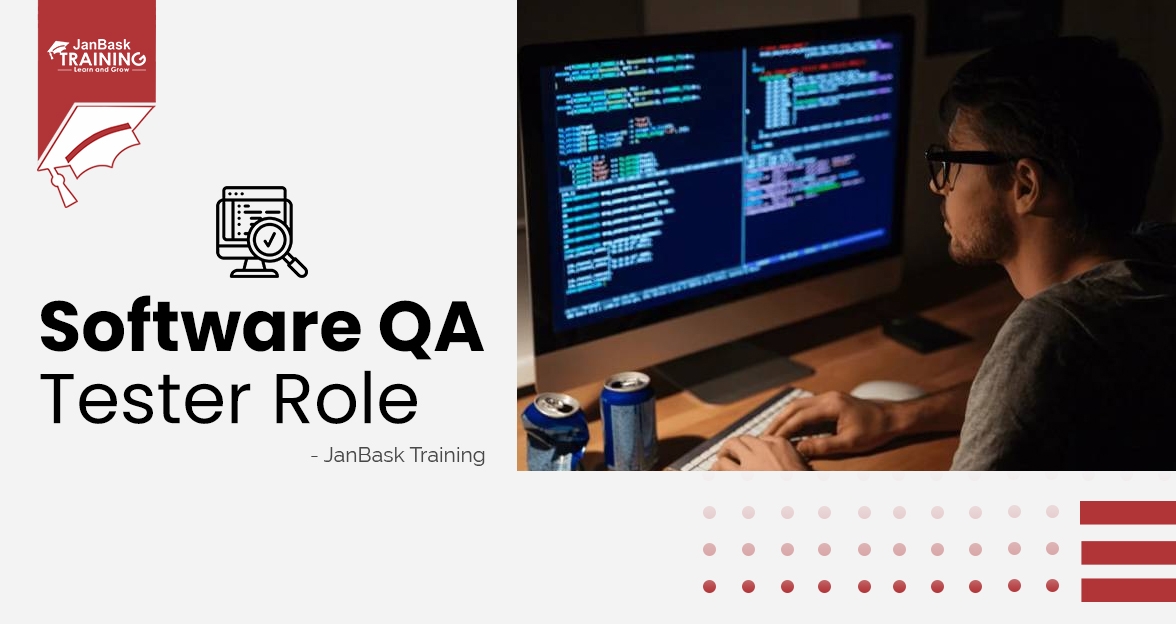Introduction
In the ever-evolving world of software development, where speed, adaptability, and quality go hand in hand, exploratory testing has emerged as a powerful approach to ensure reliable and user-friendly applications. But what exactly is exploratory testing, and how can beginners in QA benefit from it?
In this beginner's guide, we’ll explore the fundamentals, benefits, process, tools, and best practices of exploratory testing — so you can start implementing it confidently in your software testing workflow.
What is Exploratory Testing?
Exploratory Testing is a dynamic, hands-on approach to software testing where testers actively engage with the application without relying on predefined test scripts. Rather than following a rigid sequence of steps, testers learn about the system in real-time, designing and executing tests on the fly based on their observations. This approach emphasizes creativity, critical thinking, and adaptability, making it especially effective for uncovering defects that traditional or manual testing might miss.
Key Characteristics
Simultaneous Learning, Test Design, and Execution
Unlike traditional scripted testing, where test cases are defined in advance, exploratory testers interact with the software, observe its behavior, and instantly design and execute tests. This real-time feedback loop enables quick adaptation and discovery of edge cases, making it particularly useful for complex or unfamiliar systems.
Adaptive and Flexible
Testers rely on their intuition, domain knowledge, and curiosity to navigate through the application. As they explore, the testing approach evolves based on new insights, allowing them to target high-risk areas and unexpected scenarios with agility.
Human-Centric and Creative
Exploratory testing is deeply rooted in the tester’s analytical skills, domain expertise, and user-centric mindset. It promotes out-of-the-box thinking to uncover usability issues, performance gaps, and logical inconsistencies that may not be covered in structured tests.
Learn QA Software Testing in the Easiest Way
- Learn from the videos
- Learn anytime anywhere
- Pocket-friendly mode of learning
- Complimentary eBook available
Exploratory Testing vs. Scripted Testing
|
Aspect
|
Exploratory Testing
|
Scripted Testing
|
|
Approach
|
Unscripted, fluid, investigative
|
Structured, repeatable, predefined
|
|
Test Design
|
Created and executed in real-time
|
Written in advance
|
|
Flexibility
|
High – adapts to findings
|
Low – follows fixed steps
|
|
Best Use Case
|
New features, UX, complex logic
|
Regression, compliance validation
|
|
Documentation
|
Lightweight (session notes, mind maps)
|
Detailed (step-by-step test cases)
|
Why Choose Exploratory Testing?
Exploratory testing is more than just a testing technique—it's a mindset that empowers testers to think like users, adapt on the fly, and uncover bugs no one saw coming. It beautifully complements traditional and automated methods by blending human intuition, creativity, and real-time feedback.
Let’s dive into what makes exploratory testing a must-have in your QA toolkit:
Key Benefits of Exploratory Testing
- Uncovers Hidden Bugs Others Miss: Exposes edge cases, usability flaws, and unexpected behaviors that scripted tests often overlook. Mirrors real-world user behavior, making it easier to catch logic errors, UI inconsistencies, and performance hiccups.
- Fuels Creativity and Critical Thinking: Encourages testers to think beyond the script, using their domain expertise and gut instinct. Helps surface potential risks that automated or heavily scripted approaches might miss.
- Thrives Without Detailed Documentation: Perfect for testing legacy systems, evolving features, or projects with sparse specs. Testers learn the app in real time—no need to wait for fully fleshed-out test cases.
- Tailored for Agile & DevOps Workflows: Adapts seamlessly to fast-paced environments with frequent updates. Works alongside automated tests to target new features, high-risk areas, and last-minute changes.
When to Use Exploratory Testing in the SDLC
Here’s where exploratory testing truly shines across the software development lifecycle:
- Early Development (Sprint 0 / Discovery Phase): Quickly validate prototypes and catch early design missteps.
- New Feature Testing: Test new functionality before formal test cases are even written.
- Usability & UX Testing: Spot issues with flow, intuitiveness, and user experience that automated scripts might miss.
- Post-Release & Hotfix Validation: Rapidly confirm that emergency patches or last-minute tweaks work as expected.
- Regression Testing (Exploratory + Automation): Strengthen test coverage by exploring areas not addressed by automated scripts.
Core Principles of Exploratory Testing
Exploratory testing isn’t just about clicking around randomly — it’s a strategic, focused approach grounded in key principles that blend structure with spontaneity. These core principles guide testers in uncovering critical defects while staying efficient and intentional.
Continuous Learning and Discovery:
At the core of exploratory testing lies a mindset of curiosity and ongoing learning. Testers don’t just validate requirements — they explore how the system actually behaves in real-world conditions. As they navigate through features and functionalities, they build mental models of the system, adapt their test paths in real time, and gain deeper insight with every interaction. This approach acknowledges that not everything can be known in advance — the most valuable understanding often comes from hands-on exploration.
Freedom with Responsibility
Exploratory testing empowers testers with the freedom to choose what to test, how to test it, and when to pivot — but it also comes with professional responsibility. Testers use their intuition and experience to focus on the areas of highest risk or business value, making real-time decisions based on what they uncover. At the same time, they’re accountable for clearly documenting findings, managing their time wisely, and ensuring critical areas receive proper attention. It’s a delicate but powerful balance between creativity and discipline.
Smart Use of Heuristics and Test Charters:
To avoid aimless exploration, testers rely on heuristics — mental models or rules of thumb — to guide their testing. For instance, “Follow the money” is a useful heuristic when testing financial transactions. These are complemented by test charters, which act like mission statements for each session. A charter might read: “Explore the checkout flow using different payment methods to identify processing issues.” While not rigid scripts, these tools provide just enough structure to steer testing in productive directions while leaving room for flexibility.
Time-Boxed Test Sessions :
Effective exploratory testing is focused and time-conscious. Work is typically organized into short, intense testing sessions — usually ranging from 60 to 120 minutes — with specific goals and uninterrupted focus. Time-boxing helps testers avoid burnout, stay sharp, and track measurable progress. Each session has defined objectives (often set by a test charter) and focuses on a particular area of the system, ensuring the exploration remains targeted and purposeful.
Together, these principles create a methodology that is both rigorous and adaptable. Exploratory testing thrives on continuous learning, encourages human intuition, and uses lightweight frameworks to maximize coverage and insight. In complex or rapidly evolving systems — where not every risk can be anticipated in advance — this approach provides unmatched value, often uncovering defects that scripted testing simply can’t catch.
By aligning curiosity with strategy, and spontaneity with structure, exploratory testing becomes more than just a technique — it becomes a mindset.
How to Perform Exploratory Testing
Exploratory testing is more than just ad-hoc clicking—it’s a deliberate, insightful process that blends structured thinking with the freedom to explore. Here's how to approach it step by step for maximum impact.

1. Build a Solid Understanding of the System
Before launching into a session, take time to get familiar with what you're testing. The better you understand the system, the more targeted and effective your exploration will be.
- Review available resources like requirements, user stories, wireframes, or design documents
- Identify key features, workflows, and technical components
- Pinpoint high-risk areas—look for complexity, recent changes, or historically buggy modules
- Align your focus with business goals and user expectations
This foundational knowledge ensures you're exploring where it matters most.
2. Define Test Charters to Guide Your Sessions
Instead of rigid test cases, exploratory testers use test charters—short, flexible mission statements that define the purpose of a session.
- A charter might be: “Explore the login process using expired and malformed credentials”
- Keep charters focused, yet open-ended to encourage creativity
- Prioritize charters based on business impact, feature complexity, or potential risk
- Consider including heuristics (e.g., “Input validation” or “State transitions”) to guide your thinking
Charters give structure without limiting your freedom to follow instincts and curiosity.
3. Time-Box Your Testing Sessions
To keep things efficient and focused, run exploratory tests within set time limits—this is called session-based testing.
- A typical session lasts between 60 to 120 minutes
- Divide your time into setup, active testing, and note-taking
- Use timers to stay on track and avoid fatigue
- Take short breaks between sessions to stay mentally sharp
Time-boxing keeps the exploration purposeful and helps track progress over multiple sessions.
4. Test with Intent and Document Everything
As you begin exploring, keep detailed notes on your activities and observations. Think of it as journaling your journey through the app.
- Stay aligned with your charter, but be flexible if something interesting emerges
- Use tools like session logs, mind maps, or screen recordings to capture insights
- Document what you tested, issues you encountered, questions raised, and test data used
Good note-taking ensures reproducibility, helps with defect reporting, and supports team collaboration.
5. Log and Report Defects Thoughtfully
When you spot something off, document it thoroughly so developers can easily understand and fix it.
- Include clear reproduction steps, expected vs. actual results, and relevant screenshots or recordings
- Assign severity and note the potential impact
- Reference the test charter or session to add context
- Highlight any patterns or recurring issues that suggest systemic problems
Well-documented bugs speed up resolution and strengthen your credibility as a tester.
6. Reflect and Analyze After Each Session
Don’t skip the debrief—it’s where a lot of learning happens.
- Review whether your charter goals were met
- Identify what areas were missed and need future coverage
- Look for recurring themes or high-risk trends in your findings
- Share your insights with developers, product managers, and fellow testers
This step turns your observations into actionable insights that improve product quality.
QA Software Testing Training
- Personalized Free Consultation
- Access to Our Learning Management System
- Access to Our Course Curriculum
- Be a Part of Our Free Demo Class
Best Practices to Amplify Your Exploratory Testing
- Pair Testing: Work with another tester or developer for diverse viewpoints
- Mix in Techniques: Use error guessing, boundary testing, or state transition testing alongside exploration
- Risk First: Focus on the riskiest or most critical parts of the application
- Iterate Often: Use multiple sessions with different charters to gradually expand your coverage.
Tips for Making Exploratory Testing More Effective
Exploratory testing thrives on curiosity and intuition—but a little structure goes a long way. By applying these smart practices, you can amplify your testing outcomes and uncover more meaningful issues without losing agility.
1.) Adopt a User-Centric Mindset
Step into your user’s shoes and test from their perspective—not just from a technical one.
- Simulate real usage: Focus on natural user flows rather than backend logic
- Test for usability: Look out for confusing navigation, awkward layouts, or inconsistent behavior
- Assess error handling: Are error messages helpful? Can users recover easily?
- Ensure accessibility: Check how the application supports users with varied abilities and tools
By prioritizing experience over functionality, you’ll surface issues that impact actual end-users—often missed in scripted tests.
2.) Document as You Go
Good notes are the backbone of reproducible, valuable testing.
- Take notes in real-time to avoid forgetting what you discovered
- Use structured tools like:
- Session-based templates
- Time-stamped logs with visuals
- Annotated screen recordings
- Capture everything worth remembering:
- What paths you explored
- What looked odd
- Any test data or environment conditions
- Questions that need follow-up
These notes don't just help you—they become a reference for the whole team.
3.) Use Mind Maps and Test Charters
These tools bring structure to your exploration—without caging your creativity.
- Mind Maps:
- Visually track areas you've explored
- See how features and tests connect
- Add new branches as you uncover more
- Test Charters:
- Frame the session’s goal (e.g., “Test cart behavior during network interruptions”)
- Define scope while encouraging flexibility
- Make it easier to evaluate what was covered
Together, these tools help guide your testing while leaving room for spontaneous insights.
4.) Collaborate Across Roles
Exploratory testing gets stronger when it’s not done in isolation.
- Pair test with developers to learn quickly and get instant feedback
- Involve product owners to ensure testing aligns with user stories and business goals
- Host bug bash sessions with team members from design, QA, and development
- Share more than just bugs: Include your notes, session findings, and areas of concern
Collaboration fosters a shared understanding of quality and speeds up resolution cycles.
5.) Record Your Testing Sessions
Recording your screen adds an extra layer of clarity to your testing outcomes.
- Why record?
- Document tricky defects more accurately
- Reflect on your own testing strategy
- Create training materials for onboarding new testers
- How to do it effectively:
- Use screen recording tools with annotation support
- Add voice commentary for extra context
- Save recordings in a shared space for team use
Video recordings give life to your findings—something bug reports alone can't always achieve.
By combining creativity with structure, you can make exploratory testing both effective and efficient. Whether you're working solo or with a team, these best practices help ensure your sessions are insightful, impactful, and aligned with real-world use.
Recommended Tools for Exploratory Testing
Although exploratory testing is inherently a manual and human-driven process, using the right tools can significantly boost efficiency, organization, and collaboration. Below are some essential tools that can enhance various aspects of exploratory testing:
Note-Taking & Documentation Tools
Accurate and effective note-taking is key to tracking findings, reproducing issues, and keeping detailed session records. Recommended tools include:
- Rapid Reporter – A lightweight, keyboard-friendly tool specifically designed for testers to take quick notes.
- TestBuddy – A visual tool for session tracking with mind maps and real-time reporting.
- Google Docs/Sheets – Simple, collaborative tools ideal for quick notes and easy access.
- OneNote/Evernote – Structured note-taking with tagging and search features to keep your notes organized.
Why Use Them?
✔ Helps keep structured session logs
✔ Ensures issues can be easily reproduced
✔ Promotes team-wide knowledge sharing
Bug Tracking & Defect Management
A robust system for logging, tracking, and managing defects is critical. Top bug tracking tools for this purpose include:
- JIRA – A highly customizable tool that integrates with CI/CD pipelines.
- Bugzilla – Open-source and effective for simple defect tracking.
- MantisBT – A lightweight, web-based bug tracker.
- Trello (with testing plugins) – Ideal for lightweight issue tracking, especially in Agile teams.
Why Use Them?
✔ Centralizes defect reporting
✔ Enables efficient prioritization and assignment
✔ Provides traceability from discovery to resolution
Session Management & Reporting
To organize, track, and analyze exploratory testing sessions, consider using these tools test management tools:
- Testpad – A simple, checklist-style test management tool.
- PractiTest – An end-to-end test management tool with session tracking capabilities.
- Spreadsheets (Excel/Google Sheets) – Customizable for session logs and performance metrics.
- Session Tester – A dedicated tool for managing session-based tests.
Why Use Them?
✔ Improves tester productivity and coverage tracking
✔ Helps with time-boxing and focus management
✔ Offers visibility into testing progress
Bonus Tools for Enhanced Testing
- Screen Recorders (Loom, OBS, Camtasia) – Capture and replay complex defect reproduction steps.
- Mind Mapping Tools (XMind, Miro, MindMeister) – Visually organize test ideas and concepts.
- Browser DevTools & Proxy Tools (Charles, Fiddler) – Inspect API calls and troubleshoot issues.
Choosing the Right Tools
Selecting the right tools depends on your team's workflow, but key factors to consider include:
✔ Ease of use – Tools should not slow down testers
✔ Collaboration features – Ensure team reviews and knowledge sharing are easy
✔ Integration capabilities – Tools should work seamlessly with existing bug trackers and CI/CD systems
While tools can greatly enhance exploratory testing, the skill, intuition, and critical thinking of the tester remain paramount. Use tools to support, not replace, the exploratory process.
Common Challenges in Exploratory Testing (and How to Overcome Them)
1. Tracking What’s Been Tested
Challenge: Without scripts, it’s tough to know how much of the system you've actually explored.
How to Solve It:
✔ Define goals with test charters
✔ Use mind maps to visualize test coverage
✔ Maintain detailed session notes to track what paths you've tested
2. Reproducing Bugs
Challenge: Reproducing certain bugs can feel like chasing shadows without fixed steps.
How to Solve It:
✔ Take timestamped notes with screenshots
✔ Use screen recording tools like Loom or OBS
✔ Log all environment details – OS, browser version, test data, etc.
3. Dealing with Subjectivity
Challenge: Outcomes often depend on the tester’s experience and perception.
How to Solve It:
✔ Try pair testing to balance perspectives
✔ Combine with scripted/automated tests for a more objective baseline
✔ Review findings with developers to validate issues and improve clarity
Real-World Exploratory Testing Use Cases
Startups & MVPs – Quickly validate ideas with minimal documentation
Mobile Apps – Catch real-world UX issues across devices
Game Development – Spot quirky glitches with unscripted, player-like testing
Best Practices to Follow
- Start with a clear charter – e.g., “Explore checkout with failed payments”
- Time-box sessions – Aim for 60–90 minutes of focused exploration
- Share your findings – Use cloud docs or collaboration tools
- Blend approaches – Use exploratory testing for risks, automation for regressions
- Continuously refine – Evolve your charters based on past discoveries
Final Thoughts
Exploratory testing is a powerful tool in a tester’s arsenal, especially in fast-paced development environments. It emphasizes human intelligence, creativity, and adaptability — qualities that no script can replicate.
If you're a beginner in software QA, learning exploratory testing will sharpen your problem-solving skills and help you become a more effective tester check you can check out our QA Software Testing Training designed for beginners and professionals alike.
FAQs
Q: Is exploratory testing just random clicking?
A: Not at all. It’s structured, charter-driven, and documented. Think of it as guided discovery – not chaos.
Q: Can exploratory testing replace scripted testing?
A: No – they complement each other. Use exploratory testing for unknowns and risks, scripted tests for known paths.
Q: How do we show its value to stakeholders?
A: Share real results like:
• Critical bugs discovered
• UX enhancements proposed
• Visual coverage maps and session logs
Q: What’s the biggest beginner mistake?
A: Not taking notes. Without documentation, your discoveries can’t be repeated or learned from.
Introduction
Testing Vs. Different Technologies
Interview
QA Testing Course
Upcoming Batches
Trending Courses
Cyber Security
- Introduction to cybersecurity
- Cryptography and Secure Communication
- Cloud Computing Architectural Framework
- Security Architectures and Models
Upcoming Class
-0 day 15 Sep 2025
QA
- Introduction and Software Testing
- Software Test Life Cycle
- Automation Testing and API Testing
- Selenium framework development using Testing
Upcoming Class
7 days 22 Sep 2025
Salesforce
- Salesforce Configuration Introduction
- Security & Automation Process
- Sales & Service Cloud
- Apex Programming, SOQL & SOSL
Upcoming Class
4 days 19 Sep 2025
Business Analyst
- BA & Stakeholders Overview
- BPMN, Requirement Elicitation
- BA Tools & Design Documents
- Enterprise Analysis, Agile & Scrum
Upcoming Class
4 days 19 Sep 2025
MS SQL Server
- Introduction & Database Query
- Programming, Indexes & System Functions
- SSIS Package Development Procedures
- SSRS Report Design
Upcoming Class
4 days 19 Sep 2025
Data Science
- Data Science Introduction
- Hadoop and Spark Overview
- Python & Intro to R Programming
- Machine Learning
Upcoming Class
11 days 26 Sep 2025
DevOps
- Intro to DevOps
- GIT and Maven
- Jenkins & Ansible
- Docker and Cloud Computing
Upcoming Class
2 days 17 Sep 2025
Hadoop
- Architecture, HDFS & MapReduce
- Unix Shell & Apache Pig Installation
- HIVE Installation & User-Defined Functions
- SQOOP & Hbase Installation
Upcoming Class
11 days 26 Sep 2025
Python
- Features of Python
- Python Editors and IDEs
- Data types and Variables
- Python File Operation
Upcoming Class
5 days 20 Sep 2025
Artificial Intelligence
- Components of AI
- Categories of Machine Learning
- Recurrent Neural Networks
- Recurrent Neural Networks
Upcoming Class
19 days 04 Oct 2025
Machine Learning
- Introduction to Machine Learning & Python
- Machine Learning: Supervised Learning
- Machine Learning: Unsupervised Learning
Upcoming Class
32 days 17 Oct 2025
Tableau
- Introduction to Tableau Desktop
- Data Transformation Methods
- Configuring tableau server
- Integration with R & Hadoop
Upcoming Class
11 days 26 Sep 2025